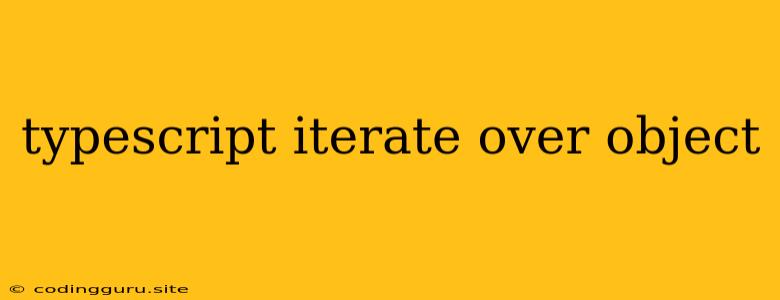Iterating Over Objects in TypeScript
TypeScript, a superset of JavaScript, introduces static typing to JavaScript code, enhancing code readability and maintainability. When working with objects in TypeScript, you often need to iterate over their properties. This article will guide you through various techniques for iterating over objects in TypeScript.
Why is Iterating Over Objects Important?
Iterating over objects is a fundamental operation in any programming language, including TypeScript. It allows you to access and manipulate the data contained within an object. Here are some common scenarios where you'd need to iterate over objects:
- Accessing all properties: You might want to extract data from each property for display, analysis, or further processing.
- Modifying property values: Updating property values based on specific conditions or calculations.
- Checking for specific conditions: You may need to check if a property exists or meets certain criteria.
- Creating new data structures: You might want to transform the data within an object into a different format, such as an array or another object.
Methods for Iterating Over Objects
Let's explore several methods for iterating over objects in TypeScript:
1. for...in Loop
The for...in loop iterates over the enumerable properties of an object. This is a classic way to iterate over object properties.
Example:
const myObject = {
name: "Alice",
age: 30,
city: "New York"
};
for (const key in myObject) {
console.log(`${key}: ${myObject[key]}`);
}
Output:
name: Alice
age: 30
city: New York
2. Object.keys() and forEach()
The Object.keys() method returns an array of an object's own enumerable property names. You can then use the forEach() method to iterate over this array.
Example:
const myObject = {
name: "Alice",
age: 30,
city: "New York"
};
Object.keys(myObject).forEach((key) => {
console.log(`${key}: ${myObject[key]}`);
});
Output:
name: Alice
age: 30
city: New York
3. Object.entries() and forEach()
The Object.entries() method returns an array of key-value pairs as arrays. You can then iterate over this array to access both keys and values.
Example:
const myObject = {
name: "Alice",
age: 30,
city: "New York"
};
Object.entries(myObject).forEach(([key, value]) => {
console.log(`${key}: ${value}`);
});
Output:
name: Alice
age: 30
city: New York
4. Object.values() and forEach()
The Object.values() method returns an array of the object's own enumerable property values. You can use forEach() to iterate over these values.
Example:
const myObject = {
name: "Alice",
age: 30,
city: "New York"
};
Object.values(myObject).forEach((value) => {
console.log(value);
});
Output:
Alice
30
New York
Important Considerations
- Object Order: In JavaScript, objects do not guarantee the order of their properties. This means the iteration order might not be consistent across different environments. If you need a specific order, consider using a data structure like a Map.
- Prototypal Inheritance: The
for...inloop iterates over an object's own properties and properties inherited from its prototype. You can use thehasOwnProperty()method to check for properties that belong directly to the object.
Tips and Best Practices
- Choose the Method Based on Your Needs: Select the iteration method that best suits your specific use case. If you need both keys and values, use
Object.entries(). If you only need values, useObject.values(). - Type Safety: TypeScript's type system helps prevent errors during iteration. Use appropriate types for keys and values to enhance code reliability.
- Object Destructuring: You can use object destructuring to simplify variable assignments when iterating over objects:
Object.entries(myObject).forEach(([key, value]) => {
console.log(`${key}: ${value}`);
});
Conclusion
Iterating over objects is a fundamental skill in TypeScript. By leveraging various techniques like for...in loops, Object.keys(), Object.entries(), and Object.values(), you can efficiently access and manipulate data within objects. Remember to choose the most suitable method based on your needs and prioritize type safety for robust and reliable code.