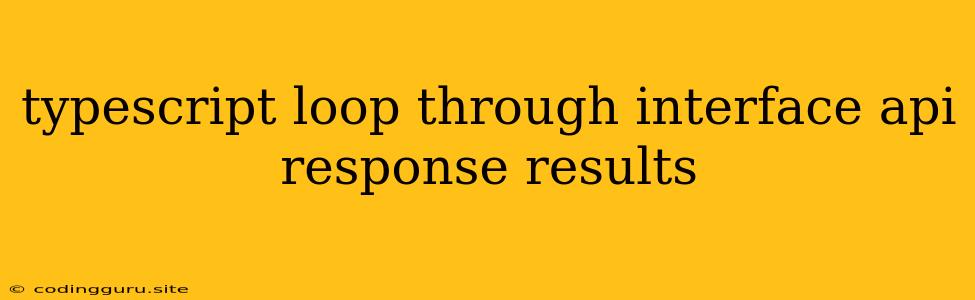Looping Through Interface API Response Results in TypeScript
In the world of web development, especially when working with APIs, you'll often find yourself dealing with data that needs to be processed. TypeScript, a superset of JavaScript, offers strong typing, which helps us write more robust and predictable code.
One common scenario is when you receive an API response containing a list of items, each conforming to a specific interface. Let's explore how to effectively loop through such API response results in TypeScript.
Understanding the Scenario
Imagine you have an API that returns a list of users. Each user object has properties like name, email, and age. You can model this data structure in TypeScript using an interface:
interface User {
name: string;
email: string;
age: number;
}
Now, your API response might look like this:
[
{
"name": "Alice",
"email": "[email protected]",
"age": 25
},
{
"name": "Bob",
"email": "[email protected]",
"age": 30
}
]
Looping Through the Results
To work with the data, you need to iterate through each user object. Here are a few common ways to achieve this in TypeScript:
1. Using a for loop:
const users: User[] = [ // Your API response data
{ name: "Alice", email: "[email protected]", age: 25 },
{ name: "Bob", email: "[email protected]", age: 30 }
];
for (let i = 0; i < users.length; i++) {
const user = users[i];
console.log(`Name: ${user.name}, Email: ${user.email}, Age: ${user.age}`);
}
2. Using a for...of loop:
const users: User[] = [ // Your API response data
{ name: "Alice", email: "[email protected]", age: 25 },
{ name: "Bob", email: "[email protected]", age: 30 }
];
for (const user of users) {
console.log(`Name: ${user.name}, Email: ${user.email}, Age: ${user.age}`);
}
3. Using forEach method:
const users: User[] = [ // Your API response data
{ name: "Alice", email: "[email protected]", age: 25 },
{ name: "Bob", email: "[email protected]", age: 30 }
];
users.forEach(user => {
console.log(`Name: ${user.name}, Email: ${user.email}, Age: ${user.age}`);
});
Choosing the Right Method:
Each method has its advantages and disadvantages.
forloops provide more control over the iteration process, allowing you to break or continue the loop based on specific conditions.for...ofloops are more concise and are often preferred for simpler iterations.forEachprovides a convenient and readable syntax for iterating over arrays.
Choose the method that best suits your needs and coding style.
Benefits of Looping Through Interface Data
Looping through API response results, especially when using interfaces, provides several benefits:
- Type Safety: TypeScript's strong typing system ensures that you're accessing the correct properties of each user object. You won't encounter unexpected errors due to typos or incorrect property names.
- Code Readability: Interfaces make your code more readable by clearly defining the structure of your data. It's easier to understand what information is available within each user object.
- Maintainability: As your application grows, using interfaces helps maintain consistency and makes it easier to refactor your code. If the API response structure changes, you only need to update the interface definition, and the rest of your code will automatically adapt.
Conclusion
Looping through API response results in TypeScript using interfaces is a crucial aspect of data processing. It ensures type safety, improves code readability, and enhances maintainability. By understanding the different looping methods and their benefits, you can effectively handle and manipulate data retrieved from APIs, making your TypeScript applications more robust and reliable.