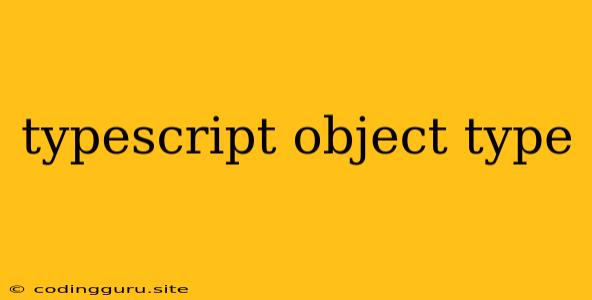Understanding and Utilizing TypeScript Object Types
TypeScript is a powerful language that brings static typing to JavaScript, greatly improving code readability, maintainability, and error prevention. One of the key features of TypeScript is its ability to define and work with object types, allowing you to create custom structures for your data and ensure type safety.
Let's delve into the world of TypeScript object types and explore how they can enhance your development process.
What are TypeScript Object Types?
Imagine you're building an application that manages user data. You might have a user object with properties like name, email, and age. In TypeScript, you can define an object type to represent this structure:
type User = {
name: string;
email: string;
age: number;
};
This object type User specifies that any object conforming to this type must have the properties name, email, and age with the corresponding data types. This type definition acts as a blueprint for your user objects, ensuring consistency and preventing runtime errors.
Why Use Object Types in TypeScript?
TypeScript object types offer numerous benefits:
- Improved Code Readability: By defining explicit types for your objects, you make your code more understandable and easier to navigate.
- Enhanced Type Safety: TypeScript's compiler will enforce type checking during compilation, catching errors early in the development cycle.
- Enhanced Collaboration: Object types provide clear documentation of your data structures, enabling seamless collaboration among developers.
- Code Reusability: You can reuse object types across different parts of your codebase, promoting consistency and modularity.
Creating and Working with Object Types
TypeScript provides several ways to create and work with object types:
1. Interface: Interfaces are the most common way to define object types in TypeScript. They act as blueprints for objects, describing the structure and data types of their properties.
interface User {
name: string;
email: string;
age: number;
}
const user1: User = {
name: 'John Doe',
email: '[email protected]',
age: 30
};
2. Type Alias: Type aliases provide a more concise way to define object types. They create an alias for an existing type, which can be a simpler object type or a more complex union of types.
type User = {
name: string;
email: string;
age: number;
};
const user1: User = {
name: 'Jane Doe',
email: '[email protected]',
age: 25
};
3. Literal Types: Literal types allow you to specify specific values for properties. This is useful when you want to limit the possible values for a property.
type Status = 'Active' | 'Inactive';
interface User {
name: string;
email: string;
age: number;
status: Status;
}
const user1: User = {
name: 'Peter Pan',
email: '[email protected]',
age: 100,
status: 'Active'
};
4. Nested Objects: You can nest object types to represent complex data structures. For instance, you might have a User object that contains an address object.
interface Address {
street: string;
city: string;
zip: number;
}
interface User {
name: string;
email: string;
age: number;
address: Address;
}
const user1: User = {
name: 'Wendy Darling',
email: '[email protected]',
age: 12,
address: {
street: 'Neverland Lane',
city: 'Neverland',
zip: 12345
}
};
Advanced Usage
TypeScript offers several advanced features for working with object types:
- Optional Properties: Mark properties as optional using the
?symbol, allowing objects to omit these properties.
interface User {
name: string;
email: string;
age?: number; // age is optional
}
- Readonly Properties: Use the
readonlykeyword to make properties immutable after object creation.
interface User {
readonly name: string;
email: string;
age: number;
}
- Index Signatures: Define flexible object types by using index signatures to allow access to any property with a specific type.
interface User {
name: string;
email: string;
[key: string]: any; // Allow any other properties
}
- Inheritance: Extend existing object types with new properties or override existing properties using inheritance.
interface BasicUser {
name: string;
email: string;
}
interface PremiumUser extends BasicUser {
membershipLevel: string;
}
Common Use Cases for Object Types
TypeScript object types find applications in various scenarios:
- API Data Modeling: Define object types to represent data structures received from APIs or sent to APIs.
- Component Props: Use object types to specify the types of props passed to React or Vue components.
- Data Validation: Leverage object types to enforce data validation rules, preventing invalid data from being processed.
- Code Documentation: Object types serve as clear documentation of your data structures, enhancing code understanding.
Conclusion
TypeScript object types are an essential aspect of building robust, maintainable, and type-safe applications. They offer a structured way to represent and work with data, leading to improved code quality, reduced errors, and enhanced collaboration. By leveraging the power of object types, you can elevate your TypeScript development to new heights.