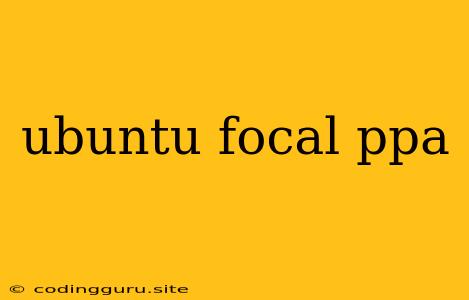Ubuntu Focal Fossa: Expanding Your Software Horizons with PPAs
Ubuntu Focal Fossa, the 20.04 LTS release, is a robust and stable operating system offering a wide range of software options. However, you might find yourself wanting to access software that's not readily available in the default Ubuntu repositories. This is where PPAs, or Personal Package Archives, come in handy.
What are PPAs?
PPAs are essentially repositories maintained by individual developers or communities. They offer software packages that are either not yet included in the official Ubuntu repositories or are newer versions than those found in the official repositories. This provides users with a way to easily access and install a vast array of applications, including:
- Cutting-edge software: PPAs often host the latest versions of software, allowing you to stay on the bleeding edge of development.
- Specialized tools: You can find PPAs dedicated to specific fields, like scientific computing, graphic design, or gaming.
- Software not in the official repositories: Some software packages may not be included in the official Ubuntu repositories due to licensing or other reasons.
Why use PPAs?
- Access to newer software: PPAs are a great way to get your hands on the newest versions of your favorite applications.
- Wider software selection: You can access software not included in the standard Ubuntu repositories.
- Community-driven development: PPAs allow developers to share their work and receive feedback from the community.
How to add PPAs to your Ubuntu system:
Adding a PPA to your system is straightforward. Here's how:
-
Open a terminal: Press
Ctrl + Alt + Tto open the terminal window. -
Add the PPA: Use the
sudo add-apt-repositorycommand followed by the PPA address. For example:sudo add-apt-repository ppa:graphics-drivers/ppa -
Update your package lists: After adding the PPA, update your package lists to include the new packages:
sudo apt update -
Install the desired software: Use the
sudo apt installcommand to install the software you're looking for. For instance, to install a specific application:sudo apt install
Tips for using PPAs:
-
Be cautious: Always check the PPA's source and reviews before adding it to your system.
-
Update regularly: Regularly updating your system is essential, especially after adding a new PPA.
-
Remove PPAs when needed: If you no longer need a PPA, you can remove it using the
sudo add-apt-repository --removecommand:sudo add-apt-repository --remove ppa:graphics-drivers/ppa
Examples of Popular PPAs:
- ppa:graphics-drivers/ppa: This PPA provides the latest graphics drivers for various GPUs.
- ppa:webupd8team/java: Provides the latest Oracle Java JRE and JDK.
- ppa:deadsnakes/ppa: Offers different Python versions for your system.
Finding PPAs:
You can find PPAs in various places, including:
- Ubuntu Forums: Many users share their PPAs on the Ubuntu Forums.
- Launchpad: The official Ubuntu software development website hosts a collection of PPAs.
- Software package websites: Websites like "apt.ubuntu.com" often list PPAs for specific software.
Considerations:
- Software compatibility: Ensure the software you're installing from a PPA is compatible with your Ubuntu version.
- Potential issues: PPAs might introduce instability or conflicts with your existing software.
- Security: Always verify the PPA source before adding it to your system.
Conclusion:
PPAs offer a valuable resource for expanding the software available on your Ubuntu Focal Fossa system. They provide access to cutting-edge tools, specialized applications, and software not found in the official repositories. By following the tips and considerations outlined above, you can leverage PPAs safely and effectively to enhance your Ubuntu experience.