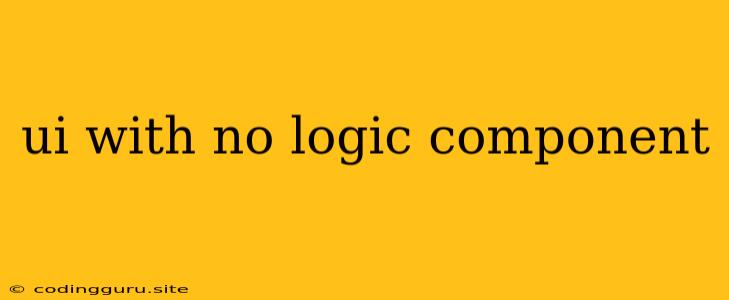The Power of UI Components Without Logic: Enhancing Your Development Workflow
In the realm of software development, the user interface (UI) is the bridge between the complex inner workings of an application and the user experience. Crafting a compelling and intuitive UI is paramount, but often developers find themselves burdened with intertwining UI elements with application logic, leading to tangled codebases and difficulties in maintaining and updating their projects. This is where the concept of UI with no logic components emerges as a powerful solution.
What are UI with no logic components?
Think of these components as self-contained building blocks for your UI. They are responsible solely for rendering the visual elements of your application, completely decoupled from any business logic or data fetching. They receive data as props and display it according to their predetermined structure and style, but they do not manipulate or transform that data.
Why are UI with no logic components beneficial?
-
Improved Reusability: By separating UI from logic, you can easily reuse your components across different parts of your application, reducing redundancy and promoting consistency. Imagine having a standardized button component that you can drop into any part of your UI without having to write its logic from scratch every time.
-
Enhanced Testability: Testing becomes much simpler when you have pure UI components. You can isolate and test the rendering behavior of each component in a controlled environment, without the complexities of interacting with backend logic or data sources.
-
Increased Maintainability: With UI and logic separated, changes to one part of your application are less likely to break other parts. This makes it easier to update and maintain your codebase, even as your application grows in complexity.
-
Faster Development Cycles: By focusing on individual UI components, developers can work independently on different parts of the application, leading to faster development cycles and reduced time to market.
How do you implement UI with no logic components?
-
Choose a suitable framework: There are many UI frameworks that encourage or enforce this separation, such as React, Vue.js, and Angular. These frameworks provide tools and best practices for creating reusable and maintainable UI components.
-
Think about your UI structure: Break down your UI into smaller, independent components, each responsible for a specific visual element or feature. For example, a form component might be responsible for rendering input fields, a button component for handling user interactions, and a table component for displaying data in a tabular format.
-
Define props: Each component should accept data as props, which define its appearance and behavior. Avoid manipulating or transforming data within the component itself.
-
Use state management tools: For managing the overall state of your application, consider using a state management tool like Redux, MobX, or Zustand. These tools allow you to store and update data in a centralized location, which can be accessed by all components without passing data through props.
Example: A Simple Button Component
import React from 'react';
const Button = ({ text, onClick }) => {
return (
);
};
export default Button;
This button component is purely a UI element. It receives the button's text and an onClick handler function as props. The component itself does not handle any logic or data transformations; it simply renders the button with the provided text and executes the onClick function when the button is clicked.
Conclusion:
Implementing UI with no logic components is a design pattern that leads to more maintainable, testable, and reusable code. By separating UI from logic, you can create a more efficient and scalable development workflow. Embrace the power of UI components that focus solely on rendering, and watch your application's development process transform.