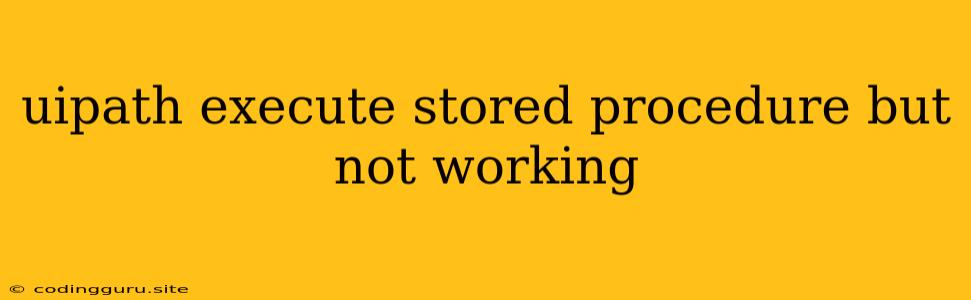Troubleshooting "UiPath Execute Stored Procedure Not Working"
When working with UiPath to interact with databases, executing stored procedures is a common task. However, you might encounter situations where your UiPath workflow fails to execute the stored procedure as expected. This can be frustrating, but don't worry, there are several potential causes and solutions you can explore.
Here's a breakdown of common reasons why your UiPath stored procedure execution might not be working and how to fix them:
1. Check the Connection String
The first and most fundamental step is to ensure your connection string is correct. A typo or incorrect configuration in the connection string will prevent UiPath from connecting to the database, making stored procedure execution impossible.
Here's what you should verify:
- Server Name: Double-check the server name or IP address used in the connection string.
- Database Name: Make sure you've specified the correct database name where the stored procedure resides.
- Authentication: Verify the authentication method (Windows Authentication, SQL Authentication) and corresponding credentials are correct.
- Port: Ensure the correct port number for your database instance is included in the connection string.
2. Verify Stored Procedure Existence and Permissions
- Existence: Confirm that the stored procedure you're trying to execute actually exists within the specified database.
- Permissions: Check if the user account associated with your connection string has the necessary permissions to execute the stored procedure. If the user lacks EXECUTE permissions, the execution will fail.
Here's how to test:
- You can use a SQL client (like SQL Server Management Studio) to directly connect to the database and attempt to execute the stored procedure. If it works there but not in UiPath, the problem likely lies in the UiPath configuration.
3. Input Parameters
If your stored procedure requires input parameters, you need to ensure they are correctly mapped in your UiPath workflow.
Pay attention to these aspects:
- Parameter Types: Match the parameter data types in UiPath with the data types defined in the stored procedure. For instance, if the stored procedure expects an integer, make sure your UiPath variable is also an integer.
- Parameter Order: Ensure the order of parameters in your UiPath activity matches the order defined in the stored procedure.
- Parameter Values: Verify that the values you're providing as input to the stored procedure are valid and match the expected data types.
4. Error Handling and Logging
Implement robust error handling within your UiPath workflow to identify and troubleshoot issues.
Consider these steps:
- Log Execution: Log relevant details about the stored procedure call, including input parameters, output variables, and error messages. This information will be invaluable during debugging.
- Catch Errors: Use UiPath's error handling mechanism to catch and log any exceptions that might occur during the execution process.
- Analyze Errors: Carefully review the error messages to pinpoint the root cause of the failure. The error message might provide clues related to connection issues, parameter mismatch, or database-specific errors.
5. UiPath Activity Configuration
The Execute SQL Statement activity in UiPath allows you to call stored procedures. Here are some crucial aspects to review:
- Command Type: Set the Command Type property to
StoredProcedure. - Parameters: Carefully configure the input parameters, ensuring the name, type, and value align with the stored procedure's requirements.
- Output Parameters: If the stored procedure returns output parameters, make sure you've defined corresponding output variables in UiPath and correctly mapped them.
6. Consider Other Factors
- Database Version Compatibility: Ensure the version of the database you're connecting to supports the features and syntax used in your stored procedure.
- Database-Specific Issues: There might be database-specific configurations or settings that could impact stored procedure execution. Consult your database documentation or support for relevant details.
- UiPath Updates: Keep your UiPath platform and related activities updated. Newer versions often include bug fixes and performance enhancements that can resolve compatibility issues.
Example Scenario:
Let's assume you have a stored procedure named GetCustomerData in your SQL Server database. This procedure takes a customer ID as input and returns customer details as output.
Here's how you might implement this in UiPath:
1. Connect to SQL Server:
- Use the
Connectactivity to establish a connection to your SQL Server database. - Provide the correct connection string, including server name, database name, and authentication credentials.
2. Execute Stored Procedure:
- Use the
Execute SQL Statementactivity. - Set the
CommandTextproperty toGetCustomerData. - Set the
CommandTypetoStoredProcedure. - Define an input parameter for the
CustomerID. - Define output variables to receive the customer details returned from the stored procedure.
3. Process Results:
- Use the output variables to access the customer details retrieved from the database.
- You can then use these details for further processing, such as displaying them in a table or writing them to a file.
Troubleshooting Tips:
- Start with the Basics: Begin by verifying the connection string and ensuring the stored procedure exists and is accessible by your user account.
- Check the Parameters: Pay meticulous attention to the parameter names, types, and values in your UiPath workflow.
- Log Everything: Enable detailed logging to capture error messages, input/output parameters, and other relevant information.
- Simplify the Workflow: If your workflow is complex, try isolating the stored procedure execution part and testing it independently.
- Seek External Help: If you're still stuck, consult UiPath forums, community websites, or reach out to UiPath support for assistance.
Conclusion
While the "UiPath Execute Stored Procedure Not Working" error might seem daunting, it's usually a matter of addressing a specific configuration issue or resolving a database-related problem. By carefully reviewing connection details, parameter mapping, error handling, and the overall workflow configuration, you should be able to pinpoint the cause and implement a solution.