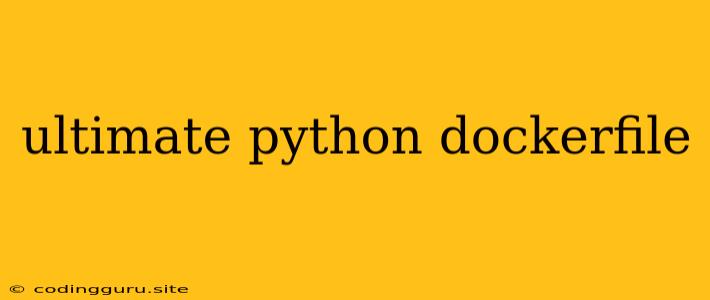Crafting the Ultimate Python Dockerfile: A Comprehensive Guide
Docker has revolutionized the way we build and deploy applications, especially in the Python world. A well-structured Dockerfile ensures your Python projects run seamlessly across different environments, eliminating the dreaded "it works on my machine" syndrome.
This guide will equip you with the knowledge to craft the ultimate Python Dockerfile, covering everything from basic principles to advanced optimization techniques.
Why Use Docker for Python Projects?
- Environment Consistency: Docker containers encapsulate all project dependencies, ensuring consistent execution across different machines. No more wrestling with version conflicts or missing packages.
- Simplified Deployment: Deploy your Python application with a single command, regardless of the target server's configuration.
- Improved Collaboration: Share your project with colleagues or clients effortlessly. They can simply pull the Docker image and run it without worrying about setting up the development environment.
- Scalability: Easily scale your Python application by spinning up multiple Docker containers.
The Anatomy of a Python Dockerfile
Let's break down the essential elements of a Dockerfile:
1. Base Image:
- Start with a suitable base image, like
python:3.10for Python 3.10. - Consider using an image specifically tailored for Python development, such as
python:3.10-slim-busterorpython:3.10-alpine, which are smaller and more efficient.
2. Working Directory:
- Define a working directory inside the container where your project files will reside.
- Example:
WORKDIR /app
3. Copy Project Files:
- Copy your Python project files into the container's working directory.
- Example:
COPY . /app
4. Install Dependencies:
- Use
RUN pip install -r requirements.txtto install your Python project's dependencies from arequirements.txtfile. - Example:
RUN pip install -r requirements.txt
5. Entrypoint:
- Specify the command to execute when the container starts. This is typically your Python script or a command that runs your application.
- Example:
ENTRYPOINT ["python", "app.py"]
Building the Ultimate Dockerfile: Tips and Techniques
1. Optimize Image Size:
- Multi-stage Builds: Use a multi-stage build to separate the build process from the final runtime environment. This reduces image size significantly.
- Minimal Base Images: Choose a base image with only the necessary components, like
python:3.10-alpinefor a smaller footprint. - Alpine Linux: Alpine Linux is a lightweight distribution known for its small size, making it ideal for building lean Docker images.
2. Leverage Build-time Caching:
- Order Your Instructions: Place commands that frequently change (like copying source code) before those that don't (like installing dependencies). This leverages Docker's build caching effectively.
COPYBeforeRUN: Copy files before installing dependencies. If the dependencies don't change, Docker will reuse the cached layer.
3. Environment Variables:
- Use environment variables to configure your application within the container. This promotes flexibility and makes it easy to adjust settings without rebuilding the image.
4. User Management:
- Set a non-root user inside the container for security reasons.
5. Debugging:
- Interactive Shell: Use
docker run -it <image> bashto get an interactive shell inside the container for troubleshooting. - Logging: Implement logging within your Python application to capture important information.
- Dockerfile Debugging: Use
docker build -t <tag> --no-cache .to build the image without caching and see detailed build logs.
6. Advanced Features:
- Volumes: Use volumes to mount data from your host machine into the container. This is useful for storing persistent data, such as user-generated content or databases.
- Healthchecks: Define healthchecks to monitor the health of your container and automatically restart it if it fails.
7. Docker Compose:
- For applications with multiple services, use Docker Compose to define and manage their interactions.
Example of an Optimized Dockerfile:
FROM python:3.10-alpine as builder
WORKDIR /app
COPY requirements.txt ./
RUN pip install -r requirements.txt
COPY . .
FROM python:3.10-alpine
WORKDIR /app
COPY --from=builder /app/ .
ENV PORT=5000
USER 1000
EXPOSE 5000
CMD ["python", "app.py"]
Conclusion
Crafting the ultimate Python Dockerfile involves understanding the nuances of Docker, optimization techniques, and best practices. By following this comprehensive guide, you'll be able to build lean, robust, and easily deployable Docker images for your Python projects. Embrace the power of Docker and streamline your workflow for greater efficiency and productivity.