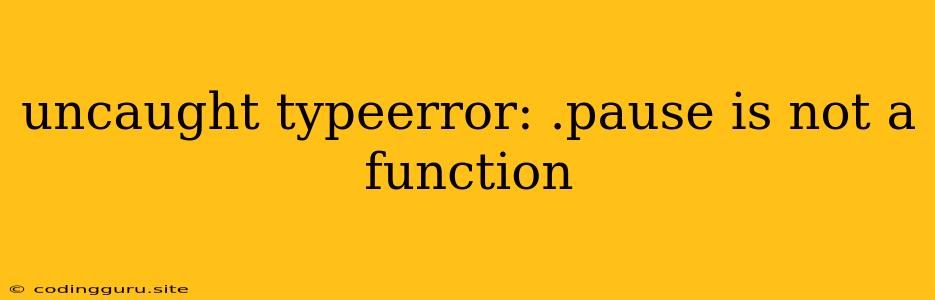The "Uncaught TypeError: .pause is not a function" Error in JavaScript
The "Uncaught TypeError: .pause is not a function" error is a common problem encountered in JavaScript development. It indicates that you're trying to use the .pause() method on an object that doesn't actually have that function. Let's dive into the common causes and how to fix this issue.
Understanding the Error
The error message tells us that you're trying to use the .pause() function, which is typically associated with pausing a media element like an audio or video player. However, JavaScript is throwing an error because the object you're trying to use .pause() on isn't capable of pausing.
Common Causes
-
Incorrect Object Type: The most likely reason is you're trying to call
.pause()on an object that is not a media element. For example, you might be trying to pause a variable that holds a string or an array. -
Missing Media Element: You might have forgotten to create the actual audio or video element in your HTML code. Without a media element, you won't have an object to pause.
-
Incorrect Element Selection: You might be selecting the wrong element. Double-check your selectors in your JavaScript code to ensure you're targeting the correct audio or video element.
Solutions
-
Verify Object Type: Make sure the object you're calling
.pause()on is actually a media element (e.g.,<audio>or<video>). You can check its type usingtypeof object. If it's not a media element, you need to find the correct object. -
Correct Element Selection: If you're sure the object is a media element, inspect the code and ensure you're selecting the correct one.
-
Create the Media Element: If you haven't already, make sure to create the
<audio>or<video>element in your HTML code.
Example Scenarios
Scenario 1: Incorrect Object Type
let myString = "Hello World!";
myString.pause(); // This will throw the error
Here, myString is a string, not a media element, so it doesn't have the .pause() function.
Scenario 2: Missing Media Element
// No In this case, you're trying to access an audio element that doesn't exist in the HTML code.
Scenario 3: Incorrect Element Selection
Here, you're trying to access an audio element with the ID "audioPlayer", but the actual element has the ID "musicPlayer".
Tips for Debugging
-
Console Log: Use
console.log()to inspect the object you're calling.pause()on. This helps you confirm its type and if it's the correct element. -
Inspect Elements: Utilize your browser's developer tools to inspect the HTML code and make sure the media element you're targeting exists.
Conclusion
The "Uncaught TypeError: .pause is not a function" error arises from attempting to use the .pause() function on an object that doesn't have that functionality. By understanding the common causes and applying the solutions outlined above, you can effectively resolve this error and ensure your media elements behave as intended.