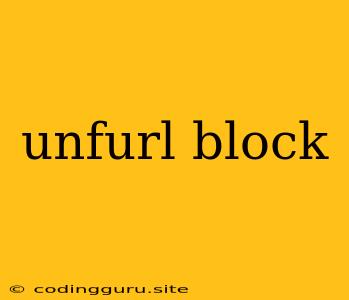Unfurl Block: Unlocking the Secrets of URL Expansion
Have you ever encountered a shortened URL that left you wondering where it would lead? Or perhaps you've received a link that looks suspicious and need to know what it's really hiding before clicking? This is where the concept of "unfurling" comes in.
What is Unfurling?
In simple terms, "unfurling" a block refers to the process of expanding a shortened URL or link to reveal its original, full destination. This allows you to see the actual website or resource behind the shortened link, ensuring you're not clicking into something potentially harmful or misleading.
Why is Unfurling Important?
Unfurling provides several crucial benefits:
- Security: By examining the full URL, you can identify potential phishing attempts or malicious websites designed to steal your data.
- Transparency: Unfurling reveals the true source of a link, giving you greater control over what you click on.
- Context: Understanding the destination of a link can help you determine its relevance and whether it aligns with your interests.
How Does Unfurling Work?
Unfurling relies on various techniques, including:
- URL Resolution Services: These services act as intermediaries, retrieving the actual destination URL associated with a shortened link.
- API Calls: Some platforms allow developers to access their APIs to unfurling links programmatically.
- Browser Extensions: Specialized extensions can automatically unfurling links in your web browser, providing real-time information about their destinations.
Unfurling in Action:
Let's illustrate how unfurling works with a practical example. Imagine you receive a shortened link like bit.ly/mywebsite.
- The "bit.ly/mywebsite" is actually a shortened link.
- A URL unfurling service or browser extension would then request the full URL associated with this shortened link.
- The unfurling service would return the expanded URL, perhaps something like "www.example.com/blog/latest-article".
Now, you can confidently assess the link and decide whether to click on it, knowing exactly where it leads.
Tips for Unfurling:
- Use a reputable unfurling service: Choose services known for their security and accuracy.
- Be cautious of untrusted links: Never click on links from unknown sources or those that seem suspicious.
- Consider browser extensions: These extensions can automatically unfurling links, offering a layer of protection.
Unfurling and Security:
Unfurling plays a vital role in online security by helping you identify malicious links and avoid falling prey to phishing attempts. By understanding the destination of a shortened URL, you can make informed decisions about what to click on, safeguarding your data and privacy.
Conclusion:
Unfurling is a powerful tool for navigating the vast expanse of the internet safely and confidently. It allows you to unravel the secrets of shortened links, ensuring transparency and control over the content you encounter. By embracing unfurling practices, you can protect yourself from online threats and explore the digital world with greater peace of mind.