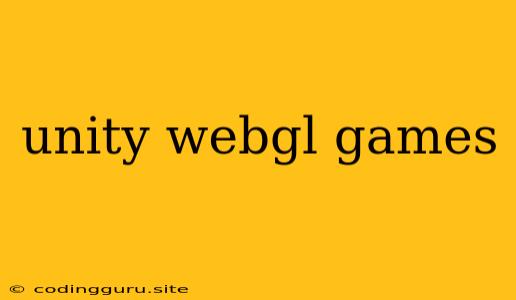Unlocking the Power of Unity WebGL Games
The world of game development is constantly evolving, with new technologies and platforms emerging all the time. One of the most exciting developments in recent years has been the rise of Unity WebGL games. This technology allows developers to create immersive and interactive experiences that can be enjoyed directly in a web browser, without the need for downloads or installations. But what exactly is Unity WebGL, and how can you leverage its power to create compelling games for the web?
What is Unity WebGL?
Unity WebGL is a web-based platform that lets you publish your Unity games directly to the web. This means your games can be played by anyone with a modern web browser, regardless of their operating system or device. It's a powerful tool for reaching a wider audience and eliminating the need for complex installation processes.
Why Choose Unity WebGL for Your Games?
There are several reasons why Unity WebGL might be the perfect choice for your next game project:
- Accessibility: Unity WebGL games can be accessed by anyone with a web browser, opening up your game to a wider audience.
- No Downloads or Installations: Players can jump straight into the action without having to download and install any software. This is a big advantage for casual players who might not be interested in complex setup processes.
- Cross-Platform Compatibility: Your Unity WebGL game will work seamlessly on Windows, macOS, Linux, Android, iOS, and more. This ensures that your game is available to the largest possible audience.
- Performance: Unity WebGL has significantly improved its performance in recent years. While there might be some limitations compared to native applications, it's capable of delivering a smooth and enjoyable gaming experience.
Getting Started with Unity WebGL
Here's a step-by-step guide to help you get started with Unity WebGL development:
- Set up Unity: Ensure you have the latest version of Unity installed.
- Create a New Project: Start a new project within Unity, choosing the desired 3D or 2D template.
- Configure WebGL Settings: Navigate to Build Settings and select WebGL as your target platform.
- Develop your Game: Create your game using Unity's robust tools, including its powerful scripting engine (C#).
- Build and Deploy: When your game is ready, build it for WebGL by clicking the Build button. The output will be a folder containing all the necessary files for your Unity WebGL game.
- Host your Game: Upload the built files to a web server. You can use a free hosting platform like GitHub Pages or choose a dedicated web hosting service.
Tips for Optimizing Your Unity WebGL Game
Here are some tips to ensure that your Unity WebGL game runs smoothly and performs well:
- Minimize Asset Size: Optimize your textures, models, and other assets to reduce file size. This will lead to faster loading times and improve performance.
- Use Compression: Compress your game assets using tools like gzip or Brotli to further reduce file size and improve download speed.
- Utilize Caching: Implement caching mechanisms to store frequently used assets locally on the player's device, reducing the need for repeated downloads.
- Profile and Optimize: Use Unity's built-in profiler to identify potential bottlenecks and areas for performance optimization.
- Consider WebAssembly: Explore the use of WebAssembly (Wasm) to potentially improve the performance of your Unity WebGL game even further.
Examples of Successful Unity WebGL Games
- Temple Run 2: This popular endless runner is available as a Unity WebGL game and has been enjoyed by millions of players worldwide.
- CrossCode: This action RPG, originally developed for PC, has also been successfully ported to Unity WebGL, showcasing the platform's capabilities for delivering complex and immersive experiences.
- SuperTuxKart: This open-source kart racing game is a great example of how Unity WebGL can be used to create engaging and fun games for all ages.
Conclusion
Unity WebGL offers an exciting avenue for game developers to reach a vast audience with their creations. Its accessibility, cross-platform compatibility, and growing performance make it a compelling choice for both casual and hardcore gamers. By following the tips and best practices outlined above, you can create Unity WebGL games that are both engaging and performant, captivating players around the world.