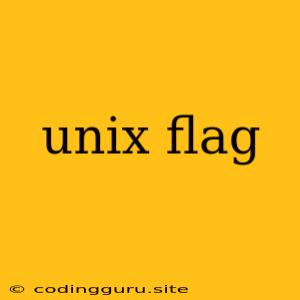What are Unix Flags?
Unix flags, also known as command-line options, are special characters that modify the behavior of commands in a Unix-like operating system. These flags are typically preceded by a hyphen (-) or double hyphen (--). They act as instructions or switches that tell the command how to perform its task in a specific way.
Why Use Unix Flags?
Using Unix flags provides several benefits:
- Increased Functionality: Flags expand the capabilities of commands, allowing you to perform more specific tasks. For example, the
lscommand, when combined with the-lflag, provides a detailed listing of files including their permissions, size, and ownership. - Efficiency: Flags streamline your workflow by allowing you to manipulate command behavior without needing to rewrite or modify the command itself.
- Flexibility: Flags provide a powerful way to customize how commands operate, making them adaptable to various scenarios.
Common Unix Flags
Here are some common Unix flags and their uses:
-l: This flag, often used with the ls command, provides a long listing of files, displaying information like permissions, ownership, size, and modification date.
-a: The -a flag displays all files, including hidden files (those starting with a dot).
-h: This flag is often used with commands like man or help to display information in a more human-readable format.
-r: The -r flag is used with commands like rm to recursively delete files and directories, including subdirectories.
-f: This flag is often used with commands like mv or cp to force overwrite existing files without prompting for confirmation.
-i: The -i flag provides interactive mode, prompting the user for confirmation before performing actions like deleting files or moving directories.
Example: ls Command with Flags
Let's illustrate how flags work with an example using the ls command.
Basic Usage:
ls
This command will list the files and directories in the current directory.
Using the -l flag:
ls -l
This command will list the files and directories with detailed information, including file permissions, ownership, size, and modification date.
Using the -a flag:
ls -a
This command will list all files, including hidden files that start with a dot.
Combining Flags:
ls -la
This command will list all files, including hidden ones, with detailed information about each file.
How to Find Available Flags
You can find available flags for any command using the man command.
man
For example, to see the available flags for the ls command, you would run:
man ls
This will display the manual page for the ls command, including a detailed description of all its options and flags.
Tips for Using Unix Flags:
- Practice: The best way to learn Unix flags is to practice using them in various scenarios.
- Use
man: Remember to use themancommand to learn more about any command and its available flags. - Experiment: Don't be afraid to experiment with different flag combinations to see how they affect the behavior of commands.
Conclusion
Unix flags are essential tools for navigating and interacting with your Unix-like system. By understanding and utilizing these flags, you can enhance the functionality of your commands, work more efficiently, and customize your command-line experience. Continuously explore and experiment with flags to unlock the full potential of your command-line environment.