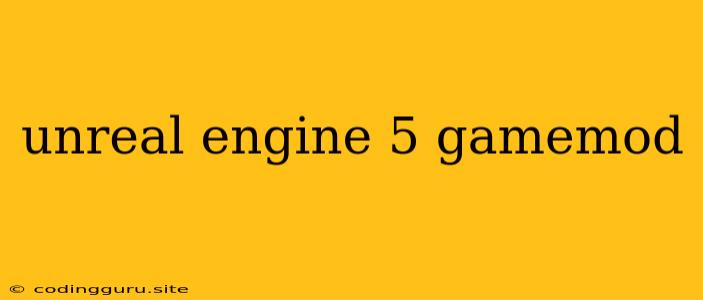Unleashing Your Inner Game Developer: A Guide to Unreal Engine 5 Game Mods
Unreal Engine 5, the latest iteration of Epic Games' powerful game development engine, has opened up a world of possibilities for aspiring game developers. One of the most exciting avenues for exploration is game modding, allowing you to modify existing games and create unique experiences. This guide will delve into the world of Unreal Engine 5 game mods, offering insights, tips, and examples to help you get started on your modding journey.
Why Unreal Engine 5 Game Mods?
Before we dive into the technical aspects, let's understand why Unreal Engine 5 modding is so appealing:
- Creative Freedom: Unreal Engine 5 provides an incredibly flexible framework, giving you the power to change virtually anything within a game. Whether it's tweaking gameplay mechanics, adding new characters, or constructing entire new environments, the possibilities are limitless.
- Community Building: Modding fosters a vibrant community of passionate developers and enthusiasts. You can share your creations, collaborate on projects, and learn from others, building a strong network of like-minded individuals.
- Learning Experience: Modding is an exceptional way to learn the intricacies of game development. By dissecting existing games and modifying them, you gain hands-on experience with the engine's features, tools, and workflows.
Getting Started with Unreal Engine 5 Game Mods
Now that we understand the benefits, let's get down to the essentials:
1. Prerequisites:
- Unreal Engine 5: Download and install the latest version of Unreal Engine 5 from the Epic Games website.
- Modding Tools: Specific tools may be required depending on the game you're modding. Some games provide dedicated modding tools, while others require you to use external programs like Blender (for 3D modeling) or Python (for scripting).
- Basic Programming Knowledge: While not strictly necessary, having a foundation in programming languages like C++ or Blueprint will greatly enhance your modding abilities.
2. Choosing Your Target Game:
Selecting the right game for your modding journey is crucial. Consider factors like:
- Modding Community: Look for games with active and supportive modding communities. These communities offer valuable resources, tutorials, and support for beginners.
- Modding Tools: Some games come equipped with user-friendly modding tools, simplifying the process.
- Game Complexity: Start with games that have a manageable level of complexity. As you gain experience, you can tackle more intricate projects.
3. Understanding Game Files and Structure:
Before you can start modifying a game, you need to understand its file structure and how different elements are organized. This involves:
- Content Folders: Locate the game's content folders, which typically contain assets such as models, textures, and scripts.
- Modding Documentation: Look for official modding documentation or community-made guides that explain the game's file structure and provide modding guidelines.
4. Modifying Game Assets:
Once you've identified the files you want to modify, you can use the appropriate tools to make changes:
- Text Files: Use a text editor to edit configuration files, scripts, and other text-based assets.
- 3D Models: Utilize 3D modeling software like Blender to create or modify models.
- Textures: Employ image editing programs to adjust or replace textures.
5. Testing and Debugging:
After making changes, test your mods thoroughly to ensure they work as intended. Pay attention to potential conflicts with other mods or the game's core functionalities. Utilize in-game debugging tools or external debuggers to troubleshoot any issues.
6. Sharing Your Creations:
Once you're satisfied with your mod, share it with the community! This involves:
- Mod Platforms: Upload your mod to dedicated platforms like Nexus Mods, ModDB, or the game's official forums.
- Documentation: Provide clear and concise documentation for your mod, including instructions for installation and any known issues or limitations.
- Community Interaction: Engage with other modders and players, providing support and feedback.
Examples of Unreal Engine 5 Game Mods:
The possibilities are endless! Here are a few examples of Unreal Engine 5 game mods:
- New Weapons and Items: Add custom weapons, armor, or other equipment to enhance gameplay.
- Character Skins: Create new skins or costumes for existing characters.
- Level Edits: Modify existing levels by adding new areas, objects, or changing the layout.
- Gameplay Mechanics: Tweak game mechanics like difficulty settings, AI behavior, or combat systems.
- Quests and Storylines: Add new quests, side missions, or even entirely new storylines to the game.
Tips for Successful Unreal Engine 5 Game Modding:
- Start Small: Begin with simple modifications to get a grasp of the process before tackling larger projects.
- Utilize Community Resources: Leverage online resources such as forums, tutorials, and documentation.
- Back Up Your Files: Create backups of your game files before making any significant changes.
- Be Patient: Modding can be a time-consuming and challenging endeavor. Persistence and a willingness to learn are essential.
- Have Fun! Most importantly, enjoy the process of creating and sharing your mods.
Conclusion:
Unreal Engine 5 game modding offers an exhilarating opportunity to shape your favorite games and unleash your creativity. By following these steps and embracing the community spirit, you can embark on an enriching journey of learning, creation, and sharing. Remember, the world of game modding is constantly evolving, so stay curious, explore new possibilities, and contribute to the vibrant community of passionate developers.