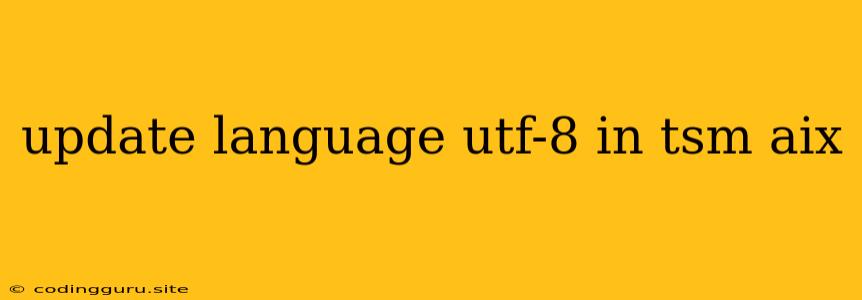Updating Language to UTF-8 in IBM AIX
AIX, IBM's powerful Unix-based operating system, often relies on the legacy character encoding ISO-8859-1 (Latin-1). However, in today's globalized world, it's essential to handle a wide range of characters from different languages. UTF-8 is the dominant character encoding for modern applications, providing support for nearly every language and script.
Therefore, if you are dealing with multilingual data or want to ensure compatibility with modern applications, updating your AIX system to UTF-8 is crucial. This article will guide you through the process of updating your AIX system's language setting to UTF-8.
Why Update to UTF-8?
- Universal Character Support: UTF-8 can represent characters from virtually all languages, making it ideal for internationalized applications and data storage.
- Compatibility: Many modern tools, libraries, and applications are designed to work with UTF-8, making it essential for seamless integration.
- Avoidance of Character Encoding Issues: By using UTF-8, you can prevent issues like garbled text, incorrect display, and data corruption that can arise when dealing with different character encodings.
Steps to Update AIX Language to UTF-8
-
Check Current Locale Setting:
Before modifying your system's locale, it's essential to determine the current setting. Execute the following command in your AIX shell:
localeThis command will display various locale settings, including
LANG,LC_CTYPE, andLC_ALL. TheLANGvariable is particularly important as it defines the default character encoding used by your system. -
Set Environment Variables:
Use the
exportcommand to set the necessary environment variables to UTF-8. Here's a common example:export LANG=en_US.UTF-8 export LC_CTYPE=en_US.UTF-8 export LC_ALL=en_US.UTF-8This example sets the default language to English (en_US) with UTF-8 encoding. You can adjust the
en_USpart based on your desired language. -
Modify System Files:
To make the UTF-8 settings permanent, you need to modify the system configuration files. The specific file locations might vary depending on your AIX version. Here's a typical example:
/etc/environment: This file contains environment variables that are loaded during system startup./etc/profile: This file is executed for all users during shell login./etc/default/locale: This file specifies the default locale settings for the system.
Important: Backup these files before making any changes.
Example (in
/etc/profile)LANG=en_US.UTF-8 LC_CTYPE=en_US.UTF-8 LC_ALL=en_US.UTF-8 export LANG LC_CTYPE LC_ALL -
Verify UTF-8 Settings:
After modifying the configuration files, restart your system to ensure the changes take effect. Then, re-check the locale settings using the
localecommand. You should see the UTF-8 encoding reflected in the output.locale -
Additional Considerations:
- Database: If you use databases, ensure they are configured to use UTF-8.
- Applications: Ensure that any applications you use are compatible with UTF-8.
- Character Conversion: If you are converting data from other encodings to UTF-8, use appropriate tools and utilities to avoid data loss.
Tips for Working with UTF-8:
- File Encoding: When creating or editing files, use a text editor that supports UTF-8 encoding.
- Database Collations: If you are working with databases, set the appropriate collation for UTF-8 to ensure proper sorting and comparison of characters.
- Troubleshooting: If you encounter issues with character encoding, use tools like
iconvto convert between different encodings.
Conclusion
Updating your AIX system to UTF-8 is crucial for ensuring compatibility with modern applications and handling diverse character sets. By following the steps outlined above, you can successfully update your AIX system to UTF-8, enabling you to process and display data from multiple languages effectively. Remember to test thoroughly and consult AIX documentation for specific version details and commands.