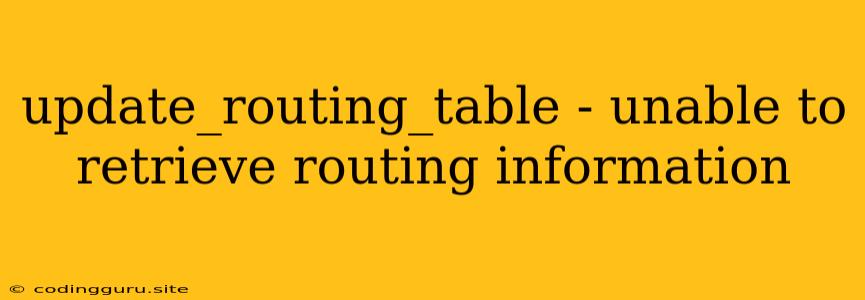Troubleshooting "update_routing_table - unable to retrieve routing information"
This error message, "update_routing_table - unable to retrieve routing information," is a common issue that can occur in various networking environments. It indicates a problem with retrieving and updating the routing table, which is essential for network communication. This means your device, whether it's a server, router, or even a desktop computer, can't properly route traffic to its intended destination.
Let's dive into the possible causes and solutions to tackle this error.
Understanding the Routing Table
Before we delve into the troubleshooting steps, it's crucial to understand what the routing table is and why it's essential.
The routing table is a database within your network device that contains information about how to reach different networks. It includes:
- Destinations: The IP addresses or networks your device needs to reach.
- Next Hop: The address of the next device in the path to the destination.
- Interface: The network interface through which the traffic should be sent.
When your device needs to send data to a network, it consults the routing table to determine the best path. If the routing table is incomplete or incorrect, the device can't find the necessary information, leading to the "update_routing_table - unable to retrieve routing information" error.
Common Causes of "update_routing_table - unable to retrieve routing information"
-
Network Connectivity Issues:
- Connection problems: A weak or unstable network connection can prevent your device from receiving routing information.
- Firewall blocks: Your firewall might be blocking the necessary network traffic needed for routing updates.
- DNS issues: A problem with your Domain Name System (DNS) can interfere with the retrieval of routing information.
-
Configuration Errors:
- Incorrect routing protocols: If your network configuration is using the wrong routing protocols or they are not properly configured, you may encounter this error.
- Static routes: If you have manually configured static routes, they might be incorrect or conflicting with the dynamically learned routes.
- Gateway issues: If your default gateway is unreachable or incorrectly configured, your device will not be able to send data to the outside world.
-
Hardware or Software Malfunctions:
- Faulty network interface card (NIC): A malfunctioning NIC can prevent the device from communicating with the network and receiving routing updates.
- Operating system issues: Problems with your operating system, like corrupted files or bugs, can lead to routing table issues.
- Router or switch failures: If the router or switch responsible for providing routing information is malfunctioning, you will not be able to retrieve the necessary information.
Troubleshooting "update_routing_table - unable to retrieve routing information"
1. Verify Network Connectivity:
- Check network cables: Make sure all network cables are securely connected and in good working order.
- Ping your gateway: Use the command "ping [gateway IP address]" to test the connection to your default gateway.
- Check your internet connection: Ensure you have a stable internet connection.
2. Review Network Configuration:
- Routing protocols: Verify that your network uses the correct routing protocols and they are properly configured.
- Static routes: Check your static routes for any errors or conflicts.
- Default gateway: Ensure your default gateway is reachable and configured correctly.
3. Address Firewall Issues:
- Temporarily disable your firewall: This will help determine if the firewall is blocking routing updates. Remember to re-enable it afterward.
- Configure firewall rules: Review firewall rules to ensure they are not blocking necessary network traffic for routing updates.
4. Troubleshoot DNS Issues:
- Check your DNS settings: Make sure your DNS servers are configured correctly.
- Flush DNS cache: Use the command "ipconfig /flushdns" to clear the DNS cache.
5. Check for Hardware and Software Problems:
- Test your network interface card: Use diagnostic tools or attempt to connect to the network with a different NIC.
- Run system diagnostics: Check for any hardware or software errors that could be causing the issue.
- Update your operating system: Ensure you have the latest software updates installed.
6. Examine Router/Switch Status:
- Check router/switch logs: Look for any errors or warnings that might be related to routing or network connectivity.
- Reboot router/switch: Sometimes, a simple reboot can resolve connectivity issues.
- Contact your network administrator: If you suspect a router or switch failure, contact your network administrator.
Example Scenario and Solutions:
Scenario:
You are running a web server on a Linux machine. You've noticed your website is inaccessible, and you see the error "update_routing_table - unable to retrieve routing information" in the system logs.
Troubleshooting Steps:
- Check network connectivity: Run "ping 8.8.8.8" to check if your machine can connect to the internet.
- Review network configuration: Verify your network configuration, including routing protocols and static routes.
- Check firewall: Temporarily disable the firewall to see if it's blocking routing updates.
- Flush DNS cache: Use "sudo systemd-resolve --flush-caches" to clear the DNS cache.
- Inspect router settings: If your machine is connected to a router, check its logs for any issues.
- Reboot machine: Restart the server to see if this resolves the problem.
Solution:
After checking the network configuration, you find a static route to your webserver's subnet is missing. Adding the correct static route to your Linux machine resolves the issue, and your website becomes accessible again.
Conclusion
The "update_routing_table - unable to retrieve routing information" error often indicates a problem with network connectivity, configuration, or hardware/software issues. By systematically addressing these possibilities, you can troubleshoot and resolve the error, restoring proper network communication. Remember to carefully examine the specific network environment and device you're working with to determine the most likely cause of the error.