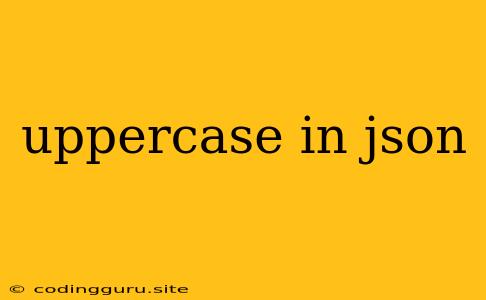Uppercase in JSON: A Guide to Understanding and Implementing
JSON, or JavaScript Object Notation, is a ubiquitous data format for exchanging data between servers and clients. While JSON itself is case-sensitive, the handling of uppercase characters can sometimes lead to confusion, especially when dealing with keys and values. This article explores the various aspects of uppercase in JSON, addressing common questions and providing solutions for efficient data manipulation.
Why Use Uppercase in JSON Keys?
While JSON doesn't mandate any specific casing, using uppercase in JSON keys can sometimes be beneficial. Here's why:
- Readability and Organization: Using uppercase keys can make your JSON data more visually structured, especially for large datasets. This can improve code readability, making it easier for developers to understand the data structure.
- Convention and Standardization: While not a hard rule, using uppercase keys can create a standardized format for your specific application or data model. This consistency can be helpful when working with multiple developers or integrating with external systems.
- Mapping to Databases: Some database systems may use uppercase keys by default. Using uppercase keys in your JSON data can streamline data migration and avoid case sensitivity issues.
Challenges with Uppercase in JSON
While there are benefits to using uppercase in JSON keys, it's crucial to be aware of potential challenges:
- Case Sensitivity: JSON itself is case-sensitive, meaning that "name" and "NAME" are considered different keys. This can cause unexpected errors when working with data that uses mixed casing.
- Language Compatibility: Some languages, like JavaScript, are case-sensitive. While JSON parsing in JavaScript is generally tolerant, using uppercase keys can lead to inconsistent results when interacting with other parts of your application.
- Standard Practices: The standard practice in JSON is to use lowercase keys with underscores for separating words (e.g., "first_name"). Deviations from this standard can lead to compatibility issues when interacting with third-party tools or libraries.
Tips for Handling Uppercase in JSON
To work effectively with uppercase in JSON, consider these tips:
- Consistent Casing: Choose a casing convention and stick to it consistently throughout your entire JSON structure. This will minimize case sensitivity issues and improve readability.
- Use Tools for Conversion: Utilize tools like JavaScript libraries or online converters to convert between different casing formats. For example, you can convert lowercase keys to uppercase or vice versa for compatibility with your system.
- Understand the Impact of Casing: Always be aware of the potential impact of using uppercase keys on your application and the compatibility with other systems or libraries you use.
Example: Converting Key Casing in JSON
Here's a simple JavaScript example demonstrating the conversion of lowercase keys to uppercase:
const jsonData = {
firstName: "John",
lastName: "Doe"
};
const uppercaseKeys = Object.fromEntries(
Object.entries(jsonData).map(([key, value]) => [key.toUpperCase(), value])
);
console.log(uppercaseKeys); // Output: { FIRSTNAME: "John", LASTNAME: "Doe" }
This code utilizes the Object.entries and Object.fromEntries methods to iterate through the JSON object, convert the lowercase keys to uppercase, and reconstruct a new object with the modified keys.
Conclusion
While the use of uppercase in JSON keys can be beneficial in certain contexts, it's essential to understand the implications of using uppercase keys in a case-sensitive environment. Maintaining consistent casing, utilizing tools for conversion, and understanding the impact of casing on your application are key to avoiding potential issues and maintaining data integrity. Choose a casing strategy that best suits your specific needs and adhere to it consistently for a smoother development workflow.