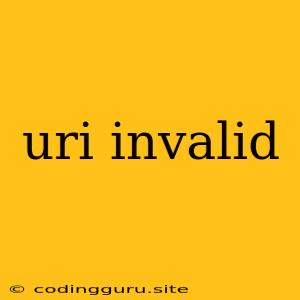URI Invalid: What It Means and How to Fix It
Have you ever encountered the dreaded "URI Invalid" error? This error can be frustrating, especially when you're trying to access a resource online. It often pops up when there's a problem with the way a URL (Uniform Resource Locator) is structured.
But what exactly is a URI?
URI stands for Uniform Resource Identifier. It's a unique address that identifies a resource on the internet, like a webpage, image, or even a file. A URL is a specific type of URI that points to a resource on the World Wide Web.
What causes a URI to be invalid?
Several reasons can lead to an invalid URI:
- Incorrect syntax: URIs follow specific rules for formatting, including proper use of characters, separators, and reserved characters. Any deviation from these rules can make the URI invalid.
- Missing or incorrect components: A URI usually includes elements like the protocol (e.g., http, https), host name, path, and sometimes a query string. Missing or incorrect information in these parts can cause an invalid URI.
- Invalid characters: Certain characters are reserved or have special meaning in URIs. Using these characters incorrectly or without proper encoding can result in an invalid URI.
- Encoding issues: URIs often need to be encoded to handle special characters or spaces. Improper encoding or decoding can lead to an invalid URI.
Examples of Invalid URIs:
http://example.com/my%space%file.txt: Contains an invalid encoded space character ("%space%"). It should behttp://example.com/my%20file.txt.https://www.website.com/path?query=value&: The query string ends with an ampersand (&), which is invalid.ftp://ftp.example.com/file.zip?: Missing the query parameter value after the question mark.
How to Fix a "URI Invalid" Error:
- Double-check the URL: Carefully inspect the URL for any typos, missing characters, or incorrect formatting.
- Verify encoding: Ensure all special characters are properly encoded using the correct encoding schemes like URL encoding.
- Check for reserved characters: Ensure reserved characters like
&,?,#,=,:,/, etc., are used correctly and are properly escaped. - Use a URL validator: Several online tools can help you check the validity of a URI. These tools can identify errors in syntax, encoding, and reserved characters.
- Contact the website owner: If you suspect an issue with the website itself, contact the website owner to report the error and request a fix.
Tips for Preventing "URI Invalid" Errors:
- Use a reliable URL generator: Several online tools can help you create valid URIs.
- Double-check your URL before submitting it: Pay close attention to the characters you are using, particularly special characters and reserved characters.
- Use URL encoding tools: Utilize tools to properly encode characters that may be invalid in a URI.
Conclusion
The "URI Invalid" error can be a frustrating experience, but by understanding the cause of the error and the proper way to structure a URI, you can overcome it and ensure smooth access to online resources. Remember to double-check the URL for typos, encoding, and reserved characters. By taking these precautions, you can prevent the error and enjoy a seamless online experience.