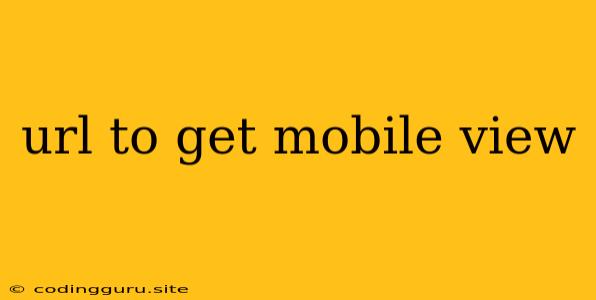How to Access the Mobile View of a Website
Have you ever wondered how a website looks on a mobile phone? Perhaps you're a web developer working on a responsive design, or maybe you just want to see how your favorite website looks on a smaller screen. Whatever the reason, it's easy to access the mobile view of any website.
This is important because not everyone browses the internet on a desktop computer. Many people use their smartphones or tablets, so it's crucial that websites are optimized for these devices. A website that looks good on a desktop may not be as user-friendly on a mobile device.
There are a few different ways to view a website in mobile mode.
Using Browser Developer Tools
Most modern web browsers come equipped with developer tools that allow you to simulate different screen sizes and viewports. This is a great option for web developers who want to test their website's responsiveness.
Here's how to access the developer tools in Google Chrome:
- Open the website you want to view.
- Right-click anywhere on the page and select "Inspect" or press Ctrl+Shift+I (or Cmd+Option+I on a Mac).
- Go to the "Elements" tab.
- Click the "Toggle device toolbar" icon (it looks like a mobile phone).
- Select the desired device from the list, or manually adjust the screen size and resolution.
Using a Browser Extension
There are also browser extensions that can help you view a website in mobile mode. These extensions often offer more features than the built-in developer tools, such as the ability to rotate the screen or simulate different network conditions.
Some popular browser extensions for viewing websites in mobile mode include:
- Responsive Design Mode (Chrome): This extension allows you to preview your website in different device sizes and resolutions.
- Mobile View (Firefox): This extension provides a simple way to switch between the desktop and mobile versions of a website.
- Mobile Test (Safari): This extension allows you to simulate different mobile devices, including iPhones and iPads.
Using a Website Simulator
There are websites that allow you to simulate the mobile view of any website. These websites use a combination of technology and user input to recreate the mobile experience.
Some popular website simulators for mobile view include:
- BrowserStack: This website offers a wide range of devices and operating systems to test your website.
- Browserling: This website provides a free trial to test your website in various browsers and devices.
- Screenfly: This website offers a simple and intuitive way to preview your website in different devices.
Using Your Phone's Browser
The most straightforward way to view a website in mobile mode is to simply use your phone's browser. This will give you the most accurate representation of how the website will look to your users.
However, this method has its limitations. If you're a web developer, you may not have access to all the tools and features you need to test your website.
Using a Mobile Device Emulator
Some software development tools, such as Android Studio and Xcode, provide emulators that allow you to simulate different mobile devices. These emulators are more advanced than website simulators and can provide a more realistic representation of the mobile experience.
This method is ideal for developers who need to test their apps or websites on specific devices or operating systems.
Tips for Viewing a Website in Mobile Mode
- Check the website's meta viewport tag: This tag tells the browser how to scale the website for different screen sizes.
- Use the browser's zoom feature: This can help you see smaller details on the website.
- Consider the website's content: Some websites may have content that is not optimized for mobile devices.
- Test on different devices: It's important to test your website on a variety of mobile devices to ensure that it looks good and works properly on all of them.
Conclusion
Viewing a website in mobile mode is essential for web developers and anyone who wants to see how a website looks on a smaller screen. There are many ways to access the mobile view of a website, from using browser developer tools to website simulators. Choose the method that best suits your needs and start testing your website today.