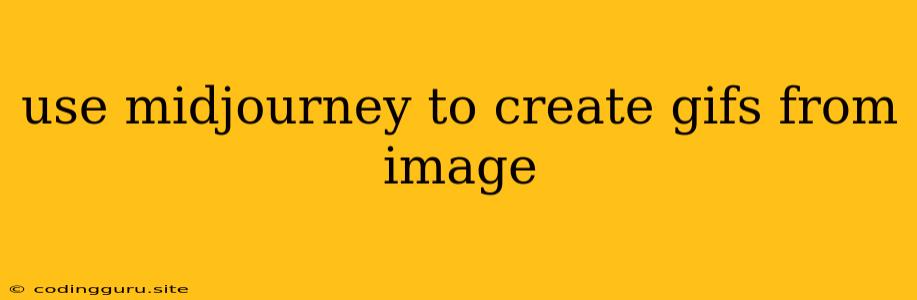Use Midjourney to Create GIFs from Image: A Step-by-Step Guide
Midjourney, a powerful AI art generator, has taken the creative world by storm. While it excels at generating stunning images, you might be wondering, "Can I use Midjourney to create GIFs from images?" The answer is not a straightforward yes or no. While Midjourney doesn't directly produce GIFs, you can leverage its image generation capabilities to create GIF sequences, which can then be easily converted into GIFs using external tools.
This article will guide you through a step-by-step process of using Midjourney to create GIF sequences from your image ideas. You'll learn how to generate multiple variations of an image, seamlessly transition between frames, and ultimately, convert them into a captivating GIF.
1. The Power of Variations
The foundation of creating a GIF sequence with Midjourney lies in its "Variations" feature. This allows you to generate multiple interpretations of your initial prompt, offering a range of variations that can be used as individual frames for your animation.
Here's how it works:
- Start with a Prompt: Input a detailed and descriptive prompt that outlines the subject, style, and desired aesthetic of your GIF. For example, "A whimsical cat chasing a butterfly through a field of sunflowers."
- Generate Images: Midjourney will process your prompt and generate a set of initial images.
- Choose Your Variations: Select the image that best captures the essence of your intended GIF and click the "Variations" button. This will create a series of variations on that image, offering subtle or significant differences.
- Choose Your Frames: Carefully select the variations that flow well together, creating a sense of motion or narrative progression.
2. Crafting a Story with Images
Creating an engaging GIF requires careful consideration of the individual frames and how they relate to each other. Here are some tips:
- Plan the Flow: Think about the storyline you want to convey. Will it be a simple back-and-forth movement, a transformation, or a story unfolding over time?
- Focus on Transitions: Choose variations that create a natural progression, whether it's subtle shifts in pose, color, or composition.
- Experiment with Styles: Don't be afraid to experiment with different art styles for each frame to add visual interest and depth.
- Use Text Prompts: Midjourney responds well to textual prompts. If you need specific movements or actions, try adding prompts like "walking, "flying, "growing" to your variations to guide the image generation.
3. Combining Images into a GIF
Once you have a series of images that form the frames of your GIF, you'll need to convert them into a moving sequence. This can be done using various online tools or software.
Here are some popular options:
- GIPHY: An intuitive platform where you can upload your images and easily create GIFs.
- EZGIF: Offers a user-friendly interface for combining images, adjusting frame rates, and adding additional effects.
- Photoshop: Powerful software for professional image editing and GIF creation.
- Gifmaker.me: A website offering a range of GIF creation features, including frame rate adjustments, looping options, and more.
4. A Few Final Touches
After converting your image sequence into a GIF, there are a few final adjustments you might consider:
- Optimize GIF Size: Reduce file size by adjusting the frame rate or reducing the number of frames.
- Add Sound Effects: Use online audio libraries or sound effects to enhance your GIF and add another layer of impact.
- Sharing Your Creation: Once you are happy with your GIF, share it on platforms like GIPHY, Instagram, Twitter, or your personal website.
Conclusion
While Midjourney doesn't directly create GIFs, its image generation capabilities provide a powerful tool for creating GIF sequences that can be easily converted into captivating animations. By understanding the process of generating variations, crafting a compelling storyline, and utilizing conversion tools, you can unleash the potential of Midjourney to create your own dynamic and expressive GIFs.