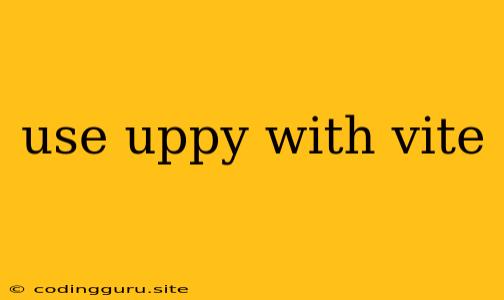Harnessing the Power of Uppy with Vite: A Seamless Integration Guide
Vite, a lightning-fast development server, and Uppy, a versatile file uploader, make a formidable duo for building modern web applications. Integrating these two technologies unlocks a smooth and efficient workflow for handling file uploads. This guide will provide a step-by-step walkthrough on using Uppy within your Vite projects, empowering you to create interactive and user-friendly file upload experiences.
Why Choose Uppy with Vite?
The combination of Uppy and Vite offers several advantages:
- Rapid Development: Vite's blazing-fast server ensures a swift development experience, accelerating your coding process.
- Modular and Extensible: Uppy's modular architecture allows you to customize its functionality by adding different plugins, accommodating various file upload scenarios.
- User-Friendly Interface: Uppy boasts an intuitive and sleek user interface, providing an enjoyable experience for users uploading files.
- Performance Optimization: Both Vite and Uppy prioritize performance, ensuring smooth file uploads even with large files.
Setting Up the Stage: Installing Dependencies
Before we begin integrating Uppy, let's set up our development environment by installing the necessary dependencies:
-
Create a Vite Project: If you haven't already, initiate a new Vite project using the following command:
npm create vite@latest my-uppy-app -- --template vueReplace
my-uppy-appwith your desired project name. Choose your preferred framework (React, Vue, or Vanilla JavaScript) during the setup process. -
Install Uppy: Inside your project directory, install the core Uppy package and any desired plugins using npm:
npm install @uppy/core @uppy/dashboard @uppy/drag-drop @uppy/formThis example includes the
@uppy/dashboard,@uppy/drag-drop, and@uppy/formplugins. Feel free to add other plugins depending on your needs.
Integrating Uppy into Your Vite App
Now that we have the necessary packages, let's integrate Uppy into our Vite application:
-
Import and Initialize:
In your main application component (e.g.,
App.vuefor Vue), import the required Uppy modules and initialize the Uppy instance:import { createApp } from 'vue' import App from './App.vue' import Uppy from '@uppy/core' import Dashboard from '@uppy/dashboard' import DragDrop from '@uppy/drag-drop' import Form from '@uppy/form' createApp(App).mount('#app') const uppy = new Uppy() .use(Dashboard, { target: '#uppy', inline: true, plugins: [DragDrop, Form], }) .on('complete', (result) => { console.log('Upload complete!', result.successful) }); -
Mount Uppy in Your Template:
Add a
divelement in your template with the iduppy, where the Uppy dashboard will be rendered: -
Customize Uppy:
You can customize various aspects of Uppy, such as its appearance, supported file types, upload options, and more. Refer to the official Uppy documentation for a comprehensive list of available options and plugins.
Handling File Uploads
With Uppy integrated, you can now handle file uploads within your application:
-
Trigger Uploads:
You can trigger uploads programmatically using Uppy's API. For instance, you can initiate an upload when a user clicks a button:
-
Accessing Upload Results:
Uppy provides events and methods to access upload results. For example, the
completeevent fires when all uploads are finished:uppy.on('complete', (result) => { console.log('Upload complete!', result.successful) // Process the uploaded files based on 'result' });
Examples and Tips
Example: Uploading Images with Progress Bar
import { createApp } from 'vue'
import App from './App.vue'
import Uppy from '@uppy/core'
import Dashboard from '@uppy/dashboard'
import DragDrop from '@uppy/drag-drop'
import ProgressBar from '@uppy/progress-bar'
createApp(App).mount('#app')
const uppy = new Uppy()
.use(Dashboard, {
target: '#uppy',
inline: true,
plugins: [DragDrop, ProgressBar],
})
.use(ProgressBar, { target: '#progressBar' })
.on('complete', (result) => {
console.log('Upload complete!', result.successful)
});
Template:
Tips:
- Error Handling: Implement robust error handling to gracefully manage potential upload issues.
- Customization: Leverage Uppy's extensive plugin ecosystem to tailor the upload experience to your specific requirements.
- Integration with Backend: Connect Uppy to your backend API to store and process uploaded files.
Conclusion
By integrating Uppy with your Vite project, you gain a powerful toolset for handling file uploads, enhancing your application's user experience. Uppy's modularity and ease of use, combined with Vite's performance, empower you to create efficient and robust file upload solutions. Remember to explore Uppy's extensive documentation and plugin library to unlock its full potential and build sophisticated file upload capabilities.