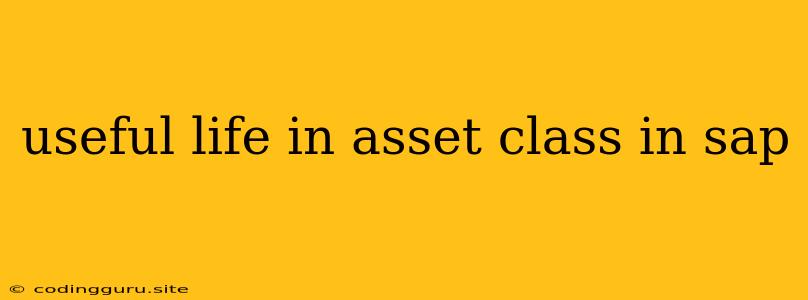Understanding Useful Life in Asset Class in SAP
In the world of accounting and asset management, useful life plays a crucial role in determining depreciation expense. SAP, a leading enterprise resource planning (ERP) software, provides a comprehensive framework for managing assets, including defining their useful life.
What is Useful Life in SAP?
Useful life refers to the period over which an asset is expected to be used by a company. This period is estimated based on factors like:
- Physical Wear and Tear: How much wear and tear the asset will experience through regular use.
- Technological Obsolescence: How quickly the technology behind the asset becomes outdated or replaced.
- Economic Obsolescence: How changes in market conditions or business needs affect the asset's value.
Why is Useful Life Important in SAP?
Defining the useful life of an asset is crucial because it directly impacts:
- Depreciation Expense: Depreciation, the systematic allocation of an asset's cost over its useful life, is calculated based on the chosen depreciation method and the useful life.
- Financial Reporting: Accurate useful life estimates ensure that depreciation expense is properly reflected in the company's financial statements.
- Tax Reporting: Tax authorities often use useful life estimates for determining depreciation deductions.
How to Define Useful Life in SAP?
In SAP, useful life is typically defined at the asset class level. This means that all assets belonging to a particular class will inherit the same useful life unless overridden at the individual asset level.
Here's a breakdown of the process:
- Create an Asset Class: Define the asset class and its characteristics in SAP. This includes setting up the useful life as a key attribute.
- Define Depreciation Method: Select the depreciation method you want to use for the asset class. Common methods include straight-line depreciation, declining balance, and sum-of-the-years' digits.
- Define Useful Life: Specify the useful life for the asset class. You can enter this value in years, months, or even periods.
- Assign Assets to Class: Once the asset class is defined, you can create individual assets and assign them to the appropriate class.
Example: Defining Useful Life in SAP for a Computer
Imagine you want to define the useful life for a computer in SAP.
- Create Asset Class: Create a new asset class called "Computer".
- Define Useful Life: Set the useful life for this class to 3 years. This means that any computer assigned to this class will be depreciated over a period of 3 years.
- Define Depreciation Method: Choose a suitable depreciation method, such as the straight-line method.
- Assign Assets: When you create new computer assets, assign them to the "Computer" class.
Tips for Defining Useful Life in SAP
- Research and Best Practices: Consult industry standards and best practices to determine appropriate useful life estimates for your specific asset classes.
- Regular Review: Periodically review the useful life estimates for your asset classes to ensure they remain accurate.
- Documentation: Maintain clear documentation of the rationale behind the chosen useful life estimates.
Conclusion
Useful life is a critical element in asset management within SAP. Defining it accurately ensures proper depreciation calculation, accurate financial reporting, and compliance with tax regulations. By understanding the concepts of useful life and following best practices, you can optimize your asset management processes within SAP.