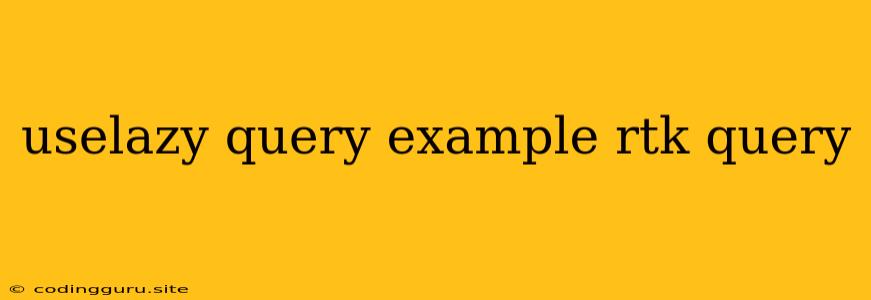Harnessing Efficiency with RTK Query's useLazyQuery: A Practical Guide
RTK Query, a powerful data fetching and caching library for Redux, introduces useLazyQuery as a crucial tool for managing asynchronous data retrieval. This function empowers you to execute queries only when explicitly triggered, offering finer control over data fetching and enhanced performance. Let's delve into the world of useLazyQuery and explore how it can streamline your data management.
When to Embrace useLazyQuery
When is the perfect time to employ useLazyQuery instead of the regular useQuery hook? Here's a breakdown of the scenarios where it shines:
- On-Demand Fetching: If you need to fetch data only when a specific user action occurs (like a button click or form submission),
useLazyQueryoffers the ideal solution. You maintain control over when the data is requested, ensuring efficiency and preventing unnecessary network calls. - Lazy Loading: Imagine a component displaying a large list of items. With
useLazyQuery, you can load these items in batches as the user scrolls through the list, avoiding upfront fetching of all items and optimizing initial rendering time. - Conditional Data: When data retrieval depends on specific conditions or user input,
useLazyQueryallows you to trigger the fetch only when those conditions are met. This can involve fetching different data sets based on user selections or dynamically updating the query based on user actions.
Diving into the Example
Let's illustrate the power of useLazyQuery with a practical example. Imagine we are building a simple e-commerce application and want to fetch product details based on user input in a search bar.
1. Defining the API Endpoint:
import { createApi, fetchBaseQuery } from '@reduxjs/toolkit/query/react';
const apiSlice = createApi({
reducerPath: 'api',
baseQuery: fetchBaseQuery({ baseUrl: 'https://api.example.com' }),
endpoints: (builder) => ({
getProductDetails: builder.query({
query: (productId) => `/products/${productId}`,
}),
}),
});
export const { useGetProductDetailsQuery } = apiSlice;
2. Implementing the Lazy Query:
import React, { useState } from 'react';
import { useGetProductDetailsQuery } from './apiSlice';
function ProductSearch() {
const [productId, setProductId] = useState('');
const [product, error, isLoading] = useGetProductDetailsQuery(productId, {
skip: !productId, // Skip if productId is empty
});
const handleSubmit = (e) => {
e.preventDefault();
// Trigger the query on submit
};
return (
);
}
In this example:
- We use
useGetProductDetailsQueryfrom theapiSliceto create a lazy query. - The
skipoption in theuseLazyQueryconfiguration prevents unnecessary fetches when theproductIdis empty. - The query is triggered when the user submits the form, ensuring data is fetched only on demand.
Key Considerations for useLazyQuery
- State Management: Use a state management approach, such as React's
useStateor Redux, to manage the search term or any relevant data that triggers the lazy query. - Caching:
useLazyQuerystill leverages RTK Query's caching mechanism. If a product detail has been previously fetched, the cached data will be used, eliminating the need for a new network request. - Error Handling: Implement proper error handling mechanisms within your
useLazyQuerysetup. Display informative messages to the user if any errors occur during data fetching.
Conclusion
useLazyQuery empowers you to fetch data only when necessary, enhancing your application's performance and efficiency. Embrace this versatile tool for on-demand data retrieval, lazy loading, and conditional data fetching to streamline your React applications powered by RTK Query.