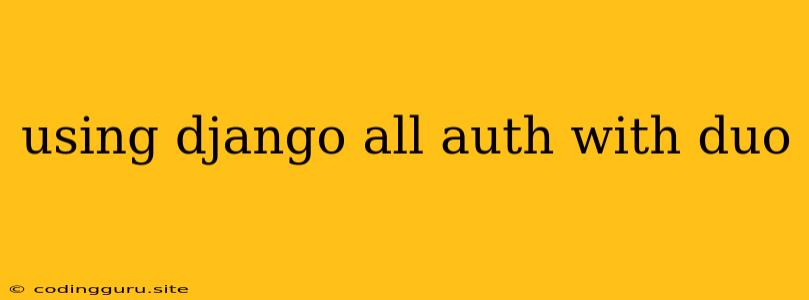Integrating Duo Security with Django All Auth for Enhanced Authentication
In today's digital landscape, securing sensitive data is paramount. Two-factor authentication (2FA) has emerged as an essential security measure, adding an extra layer of protection beyond traditional passwords. Django, a popular Python web framework, offers robust authentication capabilities through the Django All Auth package. When combined with Duo Security, a leading 2FA provider, you can create a highly secure authentication system for your Django applications.
Why Duo Security?
Duo Security provides a seamless and user-friendly 2FA experience for both administrators and end-users. Here's why it's an excellent choice:
- Multiple Authentication Methods: Duo supports various 2FA methods like push notifications, SMS codes, hardware tokens, and voice calls, allowing users to choose the most convenient option.
- Easy Integration: Duo offers a straightforward API and SDKs for integration with Django, making the setup process relatively simple.
- Scalability: Duo can handle large user bases, making it suitable for businesses of all sizes.
- Security Features: Duo's advanced security features like multi-factor authentication, fraud detection, and device trust policies protect your applications against unauthorized access.
Integrating Duo with Django All Auth
Let's outline the steps involved in integrating Duo Security with your Django application using Django All Auth:
1. Setting up Django All Auth
Begin by installing Django All Auth into your project:
pip install django-allauth
Next, configure Django All Auth in your settings.py file. This typically involves:
- Specifying the authentication providers, including your Duo integration.
- Setting up user models and login/registration behavior.
- Customizing templates for user login and registration forms.
2. Setting up Duo Security
- Create a Duo account if you haven't already.
- Navigate to the "Applications" section within your Duo Admin Portal.
- Create a new application and choose the "API" integration type.
- Obtain your API Integration key, Secret Key, and Host from Duo.
3. Connecting Django All Auth with Duo
-
Install the duo_auth Django package, which facilitates the integration:
pip install duo-auth -
In your
settings.py, define the Duo authentication settings:DUO_HOST = 'your-duo-host.example.com' DUO_INTEGRATION_KEY = 'your-duo-api-key' DUO_SECRET_KEY = 'your-duo-secret-key' -
Configure your Django All Auth settings to use the duo_auth backend. This might involve modifying your
AUTHENTICATION_BACKENDSsetting.
4. User Authentication Flow
With the integration complete, users will experience a seamless 2FA workflow:
- The user enters their username and password on the Django login page.
- If the credentials are valid, Django All Auth will redirect the user to Duo for 2FA authentication.
- Duo presents the user with their preferred authentication method (push notification, SMS code, etc.).
- The user completes the 2FA step.
- Upon successful authentication, the user is redirected back to the Django application with access granted.
Additional Tips and Considerations
- Deployment: Remember to configure the Duo API Host and credentials correctly in your production environment.
- Error Handling: Implement robust error handling for cases where Duo authentication fails (e.g., network issues, user not found, incorrect 2FA credentials).
- Customization: Explore the options provided by Django All Auth and duo_auth for customizing user authentication and 2FA behavior (e.g., restricting specific authentication methods, configuring lockout mechanisms).
Example: Using the Duo Django Backend
Let's see a snippet demonstrating how to configure the Duo Django backend within your settings.py:
AUTHENTICATION_BACKENDS = [
'duo_auth.backends.DuoBackend',
'django.contrib.auth.backends.ModelBackend',
# Other backends as needed
]
Conclusion
Integrating Duo Security with Django All Auth empowers you to significantly enhance the security of your web application. By enabling 2FA, you provide users with an extra layer of protection while ensuring the confidentiality and integrity of sensitive information. The process, though involving a few setup steps, offers a seamless and user-friendly experience. Remember to carefully consider the security implications and customize the integration to meet the specific needs of your application.