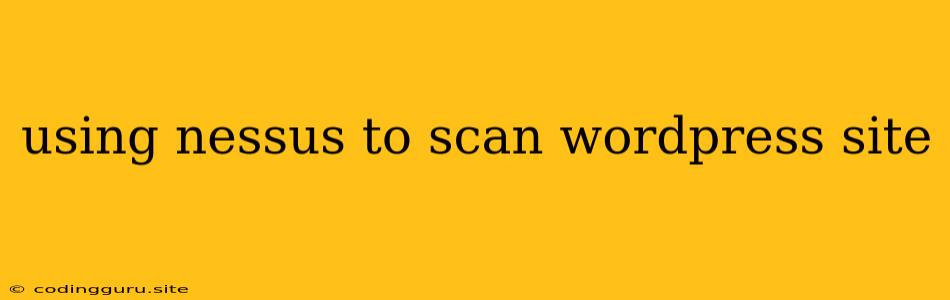Using Nessus to Scan Your WordPress Site for Vulnerabilities
WordPress is a popular content management system (CMS) that powers millions of websites. It's a powerful and flexible platform, but like any software, it's also susceptible to vulnerabilities. That's why it's essential to regularly scan your WordPress site for security weaknesses.
Why use Nessus for WordPress security scanning?
Nessus is a comprehensive vulnerability scanner that can identify a wide range of security flaws in your WordPress site. It's a powerful tool that can help you:
- Identify known vulnerabilities: Nessus has a vast database of known vulnerabilities, including those specific to WordPress.
- Detect misconfigurations: Security misconfigurations are common in WordPress installations. Nessus can identify these weaknesses, such as weak passwords or outdated plugins.
- Gain a detailed understanding of your WordPress security posture: Nessus provides detailed reports that highlight the specific vulnerabilities identified and their potential impact.
How to Use Nessus to Scan Your WordPress Site
-
Install and Configure Nessus: You can download and install Nessus on your computer or use a cloud-based version. Follow the installation instructions and configure your Nessus account.
-
Create a New Scan Template: Nessus allows you to create customized scan templates for different types of targets. Create a new scan template specifically for your WordPress site. This template should include plugins and themes specific to WordPress.
-
Add Your WordPress Site to the Scan Target: Add the URL of your WordPress site to the scan target list in the Nessus interface.
-
Launch the Scan: Once you have configured your scan template and added your WordPress site, you can start the scan.
-
Analyze the Results: After the scan is complete, review the results. Nessus provides detailed information about the vulnerabilities it identified, including their severity, description, and suggested solutions.
Important Considerations
- Nessus Licensing: Nessus offers a free version for home users, but for professional use, you may need to purchase a paid subscription.
- Scan Frequency: It is recommended to scan your WordPress site regularly. You can schedule scans to occur weekly, monthly, or even daily.
- False Positives: It's important to be aware that Nessus may report false positives, especially if you have plugins or themes that are known to have issues with security scanners. If you encounter a false positive, you can manually investigate the vulnerability and exclude it from future scans.
- Remediation: Once you have identified vulnerabilities, it's critical to remediate them promptly. You can use Nessus's vulnerability details to find and apply updates or patches.
Examples of Vulnerabilities Found by Nessus in WordPress Sites
Nessus can detect a variety of vulnerabilities in WordPress sites, including:
- Outdated plugins and themes: Old plugins and themes can have security holes that attackers can exploit. Nessus will identify outdated components and recommend updates.
- Weak password policies: WordPress sites with weak password policies are easy targets for brute-force attacks. Nessus will assess your password policy and suggest best practices.
- Cross-Site Scripting (XSS) vulnerabilities: XSS attacks allow attackers to inject malicious code into your website. Nessus will scan for XSS vulnerabilities and recommend remediation steps.
- SQL Injection vulnerabilities: SQL injection attacks allow attackers to manipulate your website's database. Nessus can detect these vulnerabilities and help you secure your database.
Beyond Nessus: Additional Security Measures for WordPress
While Nessus is a valuable tool for scanning your WordPress site, it's only one part of a comprehensive security strategy. Here are some additional steps you can take to enhance your WordPress security:
- Keep WordPress Core Updated: Always update WordPress to the latest version to patch any known vulnerabilities.
- Use Strong Passwords: Choose strong passwords for your WordPress login credentials and change them regularly.
- Enable Two-Factor Authentication: Two-factor authentication adds an extra layer of security to your WordPress login process.
- Install a Security Plugin: There are numerous security plugins available for WordPress that can provide additional protection. Some popular options include Wordfence, iThemes Security, and Sucuri.
- Backup Your Website: Regularly back up your website data to ensure that you can restore it if a security incident occurs.
Conclusion
By using Nessus to scan your WordPress site for vulnerabilities, you can identify security weaknesses and take steps to protect your website from attacks. However, remember that security is an ongoing process. Regular scanning, updates, and best practices are essential for keeping your WordPress site secure.