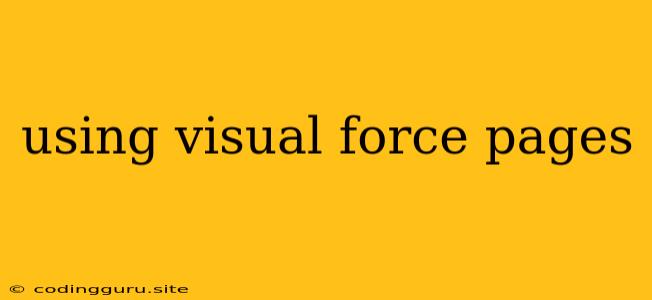Using Visualforce Pages: A Comprehensive Guide
Visualforce pages are a powerful tool for building custom user interfaces within Salesforce. They provide a flexible and efficient way to create dynamic, interactive experiences for your users. But how can you leverage the full potential of Visualforce pages? This guide aims to equip you with the knowledge and practical tips to confidently use Visualforce for your Salesforce projects.
What Are Visualforce Pages?
Imagine you need to build a custom interface for capturing specific data, automating a workflow, or presenting information in a particular way. You could use standard Salesforce features, but what if you need more control over the design and functionality? That's where Visualforce comes in.
Visualforce pages are essentially web pages built using a markup language similar to HTML and rendered within the Salesforce platform. You can use Visualforce to:
- Create custom user interfaces: Design forms, dashboards, reports, and other interactive elements.
- Extend standard Salesforce functionality: Modify and enhance existing features to meet your specific needs.
- Develop custom applications: Build complex applications with a rich user experience.
- Integrate with external systems: Connect your Salesforce data with external applications and services.
Why Use Visualforce Pages?
The benefits of using Visualforce pages are numerous. They offer:
- Increased flexibility: You have complete control over the user interface design, allowing for a tailored experience.
- Enhanced functionality: Beyond basic features, Visualforce allows you to implement custom logic and automation.
- Improved user experience: Create visually appealing and intuitive interfaces that engage your users.
- Better data management: Control how data is displayed and interact with it more dynamically.
- Seamless integration: Easily integrate Visualforce pages into your existing Salesforce environment.
Getting Started with Visualforce
To begin using Visualforce pages, you'll need to have basic knowledge of HTML, CSS, and JavaScript. While Visualforce includes its own markup language, understanding web development fundamentals will greatly facilitate your learning process.
Here are some key steps to get you started:
- Create a Visualforce Page: In Salesforce, navigate to Setup -> Develop -> Apex Pages. Click "New" and give your page a name.
- Write Visualforce Markup: Within the editor, use Visualforce tags and elements to structure your page. For example,
<apex:page>is the root tag for every Visualforce page. - Add Components: Visualforce provides a rich set of built-in components for common tasks like displaying data, creating forms, and interacting with users.
- Extend with Apex Code: For complex logic and operations, use Apex code to interact with Salesforce data and business logic.
- Deploy and Test: Once you've completed your Visualforce page, deploy it to your Salesforce environment and test its functionality thoroughly.
Key Concepts in Visualforce
Understanding some core concepts will help you master Visualforce:
- Visualforce Tags: These tags are similar to HTML elements but have specific functionality within Visualforce. Examples include
<apex:page>,<apex:form>,<apex:inputText>, and more. - Apex Code: A programming language used for writing server-side logic and interacting with Salesforce data.
- Controllers: Apex classes that handle the business logic and data manipulation for your Visualforce page.
- Components: Reusable building blocks for creating UI elements and functionality.
Tips for Effective Visualforce Development
- Plan your pages carefully: Define the purpose, target audience, and functionalities before starting to code.
- Use the Visualforce Developer Console: This tool provides a rich environment for debugging, testing, and managing your Visualforce pages.
- Utilize Salesforce documentation: The official documentation is an invaluable resource for learning about specific components, best practices, and troubleshooting.
- Leverage community resources: Forums, blogs, and online communities can provide valuable insights, support, and code examples.
Example: Creating a Simple Visualforce Page
Let's create a basic Visualforce page to display a welcome message:
Welcome to my Visualforce Page!
This is a simple example showcasing the basic structure of a Visualforce page.
This code creates a simple page with a heading and a paragraph of text. You can save this code as a Visualforce page and deploy it to your Salesforce org to see it in action.
Conclusion
Visualforce pages provide a powerful way to extend and enhance your Salesforce applications. By understanding the fundamentals and applying the best practices discussed in this guide, you can create dynamic and engaging user experiences that empower your users and drive business value.