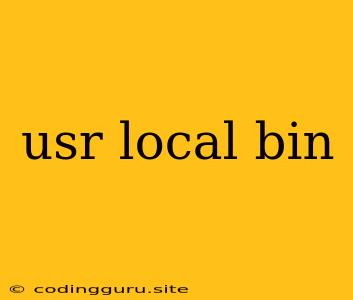Navigating the usr/local/bin Directory: A Comprehensive Guide
The usr/local/bin directory is a crucial part of your Linux and Unix systems, serving as a vital hub for storing executable programs. It's a common location for applications that you install manually, making it an essential directory to understand for system administration and software management.
Why is usr/local/bin Important?
This directory holds a collection of commands and scripts that you've personally installed, allowing you to expand your system's functionality beyond the default applications. Think of it as a personalized library of tools, ready to be called upon whenever needed.
What Kind of Programs Reside in usr/local/bin?
The contents of usr/local/bin can vary depending on the software you've installed, but you'll often find:
- Locally installed software: Programs that you've manually compiled and installed, often using tools like
makeandconfigure. - Custom scripts: Your own personal scripts that automate tasks or enhance your system's capabilities.
- Third-party utilities: Programs not found in the standard system repositories, often downloaded from websites or source code repositories.
Exploring the usr/local/bin Directory
You can easily access usr/local/bin using the command line. Here's how:
1. Navigate to the directory:
cd /usr/local/bin
2. List the contents:
ls -l
This will display a detailed list of all the files and folders within the directory, including permissions, ownership, and file size.
The Importance of Maintaining usr/local/bin
Keeping usr/local/bin organized and clean is crucial for maintaining a stable and efficient system. Here are some tips:
- Avoid cluttering: Regularly clean out old or unused programs.
- Use symbolic links: Create symbolic links to avoid duplicating files and keep things tidy.
- Document your installations: Maintain a record of what you've installed and where it came from.
- Check for conflicts: If you encounter errors or unexpected behavior, investigate potential conflicts between programs.
Troubleshooting usr/local/bin
If you encounter issues related to usr/local/bin, consider these steps:
- Verify file permissions: Ensure that the files have the correct permissions for execution.
- Check your PATH: Confirm that
usr/local/binis included in your system's PATH variable. - Double-check installations: Make sure that you've installed software correctly.
- Seek help: If all else fails, consult online forums or documentation specific to your operating system.
Conclusion
The usr/local/bin directory is a vital component of your Linux and Unix system. Understanding its purpose and how to manage it effectively is essential for ensuring a smooth and efficient operating environment. Remember to keep it organized, document your installations, and address any potential conflicts that may arise.