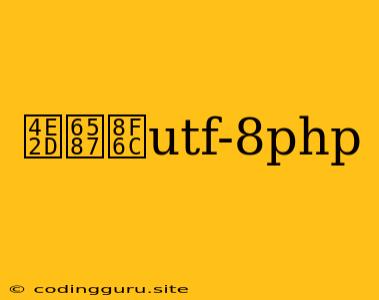中文转utf-8php: Converting Chinese Characters to UTF-8 in PHP
In the realm of web development, encoding is paramount. Encoding dictates how characters are represented in computer systems. For Chinese characters, the standard encoding you'll often encounter is UTF-8. But what if your Chinese text isn't in UTF-8? How can you convert it in PHP?
Why is UTF-8 Important?
UTF-8 is a versatile encoding scheme that supports a vast range of characters, including all those in Chinese. Why is it crucial to work with UTF-8 for Chinese text? Here's why:
- Universal Compatibility: UTF-8 is the most widely supported encoding for web pages and applications, ensuring proper display across various browsers and devices.
- Character Integrity: UTF-8 preserves the integrity of Chinese characters, preventing garbled or distorted output.
- Flexibility: UTF-8 is efficient and flexible, accommodating various characters and symbols.
How to Convert 中文 to UTF-8 in PHP
Let's dive into the practical side of conversion using PHP. The following methods are commonly employed:
1. Using the mb_convert_encoding() Function:
mb_convert_encoding(): This function is a powerful tool for encoding conversion in PHP. It takes three parameters:$string: The string you want to convert.$to_encoding: The target encoding, in this case, "UTF-8".$from_encoding: The original encoding of the string. You need to know the original encoding to ensure accurate conversion.
2. Using the iconv() Function:
iconv(): Similar tomb_convert_encoding(),iconv()allows you to convert between different character encodings. It accepts three parameters:$from_encoding: The original encoding.$to_encoding: The desired encoding (UTF-8).$string: The string to be converted.//IGNORE: This modifier tellsiconv()to ignore any characters that cannot be converted to the target encoding. This is important to prevent unexpected errors.
3. Detecting the Original Encoding:
Sometimes, you might not know the original encoding of your Chinese text. You can use PHP's mb_detect_encoding() function to help determine this:
mb_detect_encoding(): This function tries to automatically detect the encoding of a string based on the character set present. It's important to provide a list of potential encodings (like "ASCII", "UTF-8", "GB2312", "GBK", etc.) for accurate detection.
Example: Converting Chinese Text from a File
Let's say you have a file named chinese_text.txt containing Chinese characters. Here's how you can read the content, convert it to UTF-8, and write it to a new file:
Common Errors and Solutions:
- Incorrect Original Encoding: If you provide an incorrect original encoding in your conversion function, the resulting output will be garbled or incomplete. Ensure you accurately identify the original encoding.
- Unrecognized Character Set: Some characters might not be part of the target encoding. You might encounter warnings or errors if you don't handle this properly. Use the
//IGNOREmodifier withiconv()to skip these characters. - Data Loss: In certain cases, converting from a multi-byte encoding to UTF-8 might result in data loss if the characters cannot be represented in UTF-8. This is rare but worth noting.
Conclusion
Converting Chinese characters to UTF-8 using PHP is a straightforward process when you understand the underlying concepts and use the right tools. By leveraging functions like mb_convert_encoding(), iconv(), and mb_detect_encoding(), you can ensure that your Chinese text is displayed correctly in web applications.