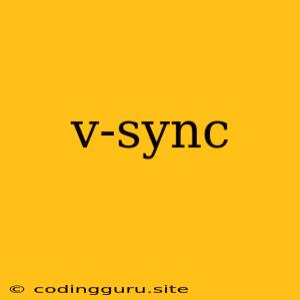V-Sync: A Smooth and Seamless Gaming Experience
Have you ever encountered screen tearing in your games? It can be a frustrating experience, causing a jarring and distracting visual artifact. This is where V-Sync comes in. V-Sync, short for Vertical Synchronization, is a graphical technology that synchronizes the refresh rate of your monitor with the frame rate of your graphics card. But how does it work, and what are its benefits and drawbacks? Let's dive deeper into the world of V-Sync.
How Does V-Sync Work?
Imagine your monitor is like a television screen, refreshing its image at a certain frequency, typically 60Hz or 144Hz. Now, imagine your graphics card is like a video player, outputting frames of the game at a variable rate. If the graphics card is outputting frames faster than the monitor can refresh, you might experience screen tearing. This is because the monitor is displaying incomplete frames, resulting in a distorted image.
V-Sync solves this problem by limiting the frame rate of the graphics card to the refresh rate of the monitor. In essence, V-Sync forces the graphics card to wait until the monitor has finished refreshing before sending a new frame. This ensures a smoother and tear-free gaming experience.
The Benefits of V-Sync
-
Eliminates Screen Tearing: V-Sync is the most effective way to eliminate screen tearing, providing a smoother and more visually pleasing gaming experience.
-
Reduces Input Lag: By synchronizing the frame rate and refresh rate, V-Sync can also reduce input lag, making your gameplay feel more responsive.
-
Minimizes Stuttering: V-Sync helps to minimize stuttering, which can occur when the frame rate fluctuates significantly. This results in a more consistent and fluid gameplay experience.
The Drawbacks of V-Sync
-
Potential for Input Lag: While V-Sync can reduce input lag, it can also introduce a slight lag in some cases, particularly if the game's frame rate is significantly lower than the monitor's refresh rate.
-
Reduced Frame Rate: V-Sync can limit the maximum frame rate to the refresh rate of your monitor. This means you might not be able to achieve the highest possible frame rate, which can be a disadvantage for competitive gamers.
-
Potential for Stuttering: If the game's frame rate drops below the refresh rate of the monitor, V-Sync can cause stuttering, as the game is forced to wait for the monitor to refresh before displaying the next frame.
Alternatives to V-Sync
If you're looking for a smoother and more responsive gaming experience without the potential drawbacks of V-Sync, there are alternative solutions:
-
Adaptive V-Sync: This is a newer technology that only activates V-Sync when the frame rate exceeds the refresh rate of the monitor, effectively eliminating screen tearing while minimizing input lag.
-
G-Sync and FreeSync: These technologies are offered by Nvidia and AMD, respectively, and they dynamically adjust the refresh rate of the monitor to match the frame rate of the graphics card. This results in a tear-free and stutter-free experience, even when the frame rate fluctuates.
When to Use V-Sync
While V-Sync can provide a smooth and seamless gaming experience, it's not always the ideal solution. Consider the following factors when deciding whether to enable V-Sync:
-
Game Type: For fast-paced games where low input lag is crucial, V-Sync might not be the best option. Adaptive V-Sync, G-Sync, or FreeSync might be more suitable.
-
Frame Rate: If your frame rate is consistently above your monitor's refresh rate, V-Sync might not be necessary. However, if your frame rate fluctuates, V-Sync can help to minimize screen tearing.
-
Hardware: If you have a powerful graphics card and a high refresh rate monitor, you might not need V-Sync, as you are likely to achieve a smooth and tear-free gaming experience without it.
Conclusion
V-Sync is a useful technology that can enhance your gaming experience by eliminating screen tearing and minimizing stuttering. However, it's important to consider the potential drawbacks, such as increased input lag and reduced frame rate, and choose the best solution based on your specific needs and hardware. By understanding the pros and cons of V-Sync and its alternatives, you can optimize your gaming experience for a smoother and more immersive journey.