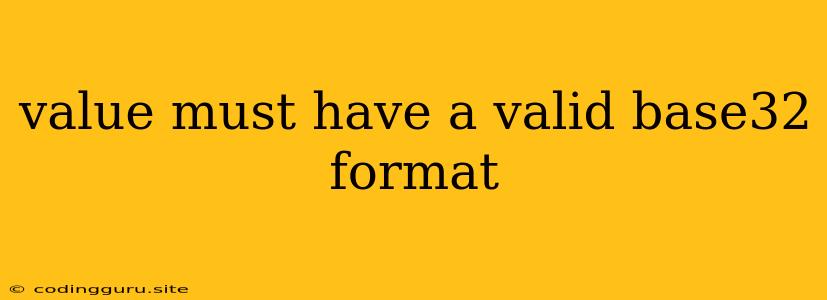"value must have a valid base32 format" Error: What It Means and How to Fix It
This error message, "value must have a valid base32 format", is a common problem encountered when working with data encoded in Base32 format. Base32 is a way to represent binary data using a 32-character alphabet, often used for URL shortening, QR codes, and other applications where a compact representation is needed. This error message indicates that the value you're trying to use does not adhere to the rules of Base32 encoding.
Understanding Base32 Encoding
Base32 encoding is a process that translates binary data into a string of printable characters. It uses a set of 32 characters, typically uppercase letters A-Z and digits 2-7. Here's how it works:
- Grouping: The binary data is divided into groups of 5 bits.
- Conversion: Each group of 5 bits is converted into a Base32 character.
- Padding: If the original data doesn't fit perfectly into groups of 5 bits, padding characters (usually "=") are added to complete the final group.
Common Causes of the "value must have a valid base32 format" Error
Here are some common reasons why you might encounter this error:
- Invalid Characters: The value might contain characters that are not part of the Base32 alphabet. For example, lowercase letters, numbers outside the 2-7 range, or special characters are not allowed.
- Incorrect Padding: The padding characters ("=") might be missing, misplaced, or have an incorrect number of padding characters.
- Invalid Input Format: The input value might not be in the expected format for Base32 decoding. For instance, it might have extra spaces or other extraneous characters.
- Incorrect Library Usage: If you're using a library for Base32 encoding or decoding, you might be using it incorrectly, providing invalid parameters or calling the wrong function.
Troubleshooting and Solutions
To resolve this error, you'll need to identify the specific cause and address it accordingly:
- Verify Input: Carefully inspect the input value and ensure it only contains valid Base32 characters (A-Z and 2-7).
- Check Padding: Ensure the padding characters ("=") are present, in the correct positions, and the correct number of padding characters are used.
- Format the Input: Remove any extraneous characters from the input string, such as spaces or special characters.
- Review Library Usage: If you're using a library, carefully read the documentation and ensure you're using it correctly. Provide the correct parameters and call the appropriate functions for encoding or decoding.
Example:
Let's assume you have a Base32 encoded string: "JBSWY3DPEHPK3PXP". You're trying to decode it using a library.
const base32 = require('thirty-two');
const decodedValue = base32.decode('JBSWY3DPEHPK3PXP'); // This will decode the string successfully.
However, if your input string is incorrect, for example, "JBSWY3DPEHPK3PXP!", the library will throw an error:
const decodedValue = base32.decode('JBSWY3DPEHPK3PXP!'); // This will throw an error as it contains invalid characters.
In this case, you need to identify the error and correct the input string by removing the invalid character ("!").
Conclusion
The "value must have a valid base32 format" error occurs when a value does not conform to the Base32 encoding standards. By carefully verifying your input data, ensuring correct padding, and reviewing your library usage, you can effectively troubleshoot and fix this error. Remember that understanding the basics of Base32 encoding is crucial to effectively handle data in this format.