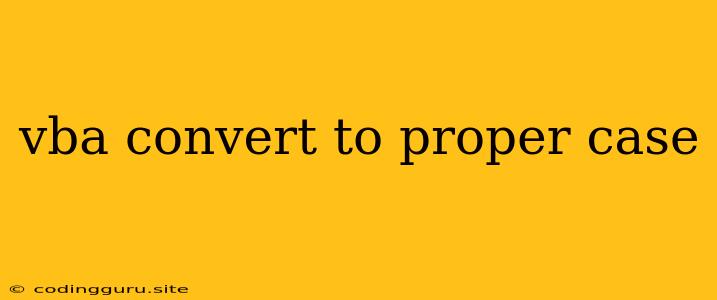Transforming Your VBA Strings to Proper Case: A Comprehensive Guide
In the realm of VBA programming, the ability to manipulate text is paramount. A common task is to convert strings to proper case, where the first letter of each word is capitalized, and all other letters are lowercase. This is particularly useful when you need to format names, titles, or any text string where visual clarity and consistency are crucial.
Why Proper Case?
The proper case format enhances readability and professionalism in your output. It's a standard for titles, names, and various text formats.
Understanding VBA's String Manipulation Power
VBA provides a powerful arsenal of string manipulation functions. The key to converting to proper case lies in the UCase and LCase functions, along with the Mid function for targeted modifications.
The Classic Approach: Combining Functions
This approach combines the Mid, UCase, and LCase functions to achieve proper case conversion:
Function ProperCase(strInput As String) As String
Dim i As Long
Dim strOutput As String
strOutput = LCase(strInput) ' Initialize with all lowercase
For i = 1 To Len(strInput)
If i = 1 Or Mid(strInput, i - 1, 1) = " " Then
strOutput = Left(strOutput, i - 1) & UCase(Mid(strInput, i, 1)) & Mid(strOutput, i + 1)
End If
Next i
ProperCase = strOutput
End Function
Explanation:
- Initialization: The function starts by converting the input string (
strInput) to lowercase using theLCasefunction. - Looping Through Characters: The code iterates through each character in the input string.
- Capitalization: If the current character is the first character or if the previous character is a space, the function capitalizes the current character using
UCase. - Building the Output: The function builds the output string (
strOutput) by combining the capitalized characters with the remaining lowercase characters.
Example:
Dim strText As String
strText = "this is a test string."
Dim strProperCase As String
strProperCase = ProperCase(strText) ' Call the function
Debug.Print strProperCase ' Output: This Is A Test String.
Exploring Alternative Approaches
While the classic approach works effectively, VBA offers additional methods for achieving proper case conversion:
Using StrConv:
The StrConv function provides a streamlined way to convert text to proper case.
Function ProperCase(strInput As String) As String
ProperCase = StrConv(strInput, vbProperCase)
End Function
This code is significantly more concise and efficient than the previous method.
Utilizing Regular Expressions:
Regular expressions offer a sophisticated and flexible approach to text manipulation.
Function ProperCase(strInput As String) As String
Dim objRegExp As Object
Set objRegExp = CreateObject("VBScript.RegExp")
objRegExp.Pattern = "\b\w" ' Match the first character of each word
objRegExp.IgnoreCase = True ' Case-insensitive matching
ProperCase = objRegExp.Replace(strInput, UCase("$0")) ' Replace matched characters with uppercase
End Function
This example uses the \b\w pattern to match the first character of each word. The UCase("$0") replaces the matched characters with their uppercase equivalents.
Addressing Common Challenges
Handling Special Characters:
The ProperCase functions discussed above might not handle special characters like hyphens or underscores properly.
Dim strText As String
strText = "hello-world"
Dim strProperCase As String
strProperCase = ProperCase(strText) ' Output: Hello-world
In such scenarios, you might need to adjust the logic to handle special characters as needed.
Efficiency Considerations:
For large datasets, the StrConv function might offer the best balance between efficiency and functionality.
Conclusion
Converting text to proper case is a valuable skill for VBA programmers. The methods outlined in this guide offer flexible and efficient solutions, whether you prefer a classic approach, the streamlined StrConv function, or the powerful capabilities of regular expressions. Choose the method that best suits your specific needs and context.