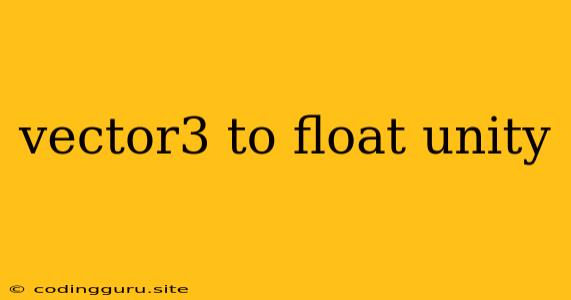Converting Vector3 to Float in Unity: A Guide
In Unity, dealing with vectors is essential for manipulating objects, controlling movement, and implementing various game mechanics. Often, you'll need to extract individual components of a Vector3 or represent its magnitude as a single float value. This guide explores different methods for converting a Vector3 to a float in Unity, offering explanations, examples, and considerations for each approach.
Why Convert a Vector3 to a Float?
Before diving into the methods, it's crucial to understand why you might need to convert a Vector3 to a float. Several common scenarios require this transformation:
- Representing Distance: You might want to calculate the distance between two objects using the
Vector3.Distance()function, which returns a float value. - Scaling Objects: You may need to scale an object proportionally based on its distance from a specific point, using the float value to control the scaling factor.
- Controlling Movement: You can use the magnitude of a velocity Vector3 to determine an object's speed, represented by a float value.
- Using Float-Based Functions: Some functions in Unity require float inputs, such as the
Mathf.Sin()orMathf.Cos()functions for trigonometric calculations.
Methods for Converting Vector3 to Float
Let's explore the most common methods to convert a Vector3 to a float in Unity.
1. Accessing Individual Components:
- You can access the
x,y, andzcomponents of a Vector3 as float values. For example:Vector3 myVector = new Vector3(1.0f, 2.0f, 3.0f); float xValue = myVector.x; float yValue = myVector.y; float zValue = myVector.z;
2. Calculating Magnitude:
- The
magnitudeproperty of a Vector3 provides its length, which is the distance from the origin (0,0,0). You can access it as a float:Vector3 myVector = new Vector3(3.0f, 4.0f, 0.0f); float magnitude = myVector.magnitude; // magnitude will be 5.0f (using Pythagorean theorem)
3. Using Vector3.Distance():
- If you need the distance between two Vector3 positions, use the
Vector3.Distance()function, which returns a float value:Vector3 positionA = new Vector3(1.0f, 2.0f, 3.0f); Vector3 positionB = new Vector3(4.0f, 5.0f, 6.0f); float distance = Vector3.Distance(positionA, positionB);
4. Custom Conversions:
- Depending on your specific needs, you might implement your own custom conversion logic. For example, you could define a function to extract the maximum component of a Vector3:
float GetMaxComponent(Vector3 vector) { return Mathf.Max(vector.x, Mathf.Max(vector.y, vector.z)); }
Considerations
- Which Component: When accessing individual components, ensure you're selecting the correct one (x, y, or z) based on your specific requirement.
- Magnitude vs. Distance: The
magnitudeproperty represents the length of a vector from the origin, whileVector3.Distance()calculates the distance between two vectors. Choose the appropriate method based on your situation. - Custom Logic: If you require a specific conversion based on your game mechanics, define custom functions tailored to your needs.
Conclusion
Converting a Vector3 to a float in Unity allows you to extract individual components or represent its magnitude for various game mechanics. Understanding the different methods and their usage is crucial for efficient development. By utilizing these techniques, you can seamlessly integrate Vector3 data with other float-based calculations in your Unity projects.