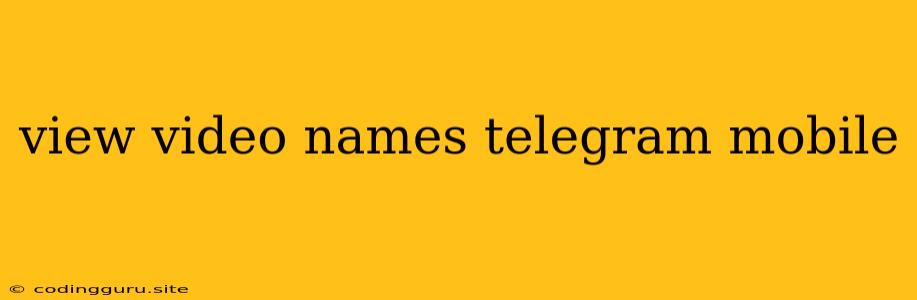How to View Video Names on Telegram Mobile
Have you ever come across a video on Telegram and wondered what its exact name is? You're not alone. While Telegram provides a convenient platform for sharing various media, including videos, it doesn't always display the video names directly. This can be frustrating if you're trying to find a specific video or want to know its details.
But fret not! There are a few ways to unveil those hidden video names on your Telegram mobile app.
1. The Download Method
This is the most straightforward method. By downloading the video to your device, you can access its name through your phone's file manager.
- Tap and hold the video you want to view the name of.
- A menu will appear. Select "Download".
- Once the download is complete, open your phone's File Manager app.
- Navigate to the Telegram download folder, usually located under "Downloads" or "Telegram" in the file manager.
- You'll find the downloaded video. The video's filename will reveal its name.
Note: This method might consume storage space on your device, especially if you're downloading large videos.
2. The Forward Method
This method allows you to see the video name without downloading it, although it requires an extra step.
- Forward the video to another chat. This could be a group, a channel, or even a personal chat with yourself.
- Open the forwarded video in the new chat.
- The video name will appear at the top of the screen, typically alongside the sender's name and the date it was sent.
This method works because Telegram displays the video name when it's forwarded, but not always when it's initially viewed in the original chat.
3. The Channel Method
If the video is from a Telegram channel, there's a good chance the channel's admin has provided a name for the video.
- Open the channel where the video was posted.
- Scroll through the channel's posts and look for the specific video.
- The channel admin may have included the video name in the caption or title of the post.
This method depends on the channel admin's practices, so it's not always reliable.
4. The External App Method
If you need the video name for a specific purpose, such as sharing it on another platform or using it in a project, you can use a third-party app.
- Download a video downloader app from the Google Play Store or Apple App Store.
- Open the Telegram app and find the video.
- Copy the video link by tapping and holding the video, then selecting "Share" and "Copy Link."
- Paste the link into the video downloader app.
- Download the video.
- Most video downloader apps will display the video name during the download process.
Note: While this method provides the video name, it's important to be cautious when downloading apps from unknown sources, as some may contain malicious software.
Conclusion
Viewing video names on Telegram mobile may require a bit of effort, but with the methods outlined above, you should be able to identify those elusive names. Whether you're looking to find a specific video, learn its details, or simply satisfy your curiosity, these methods will provide the information you need.