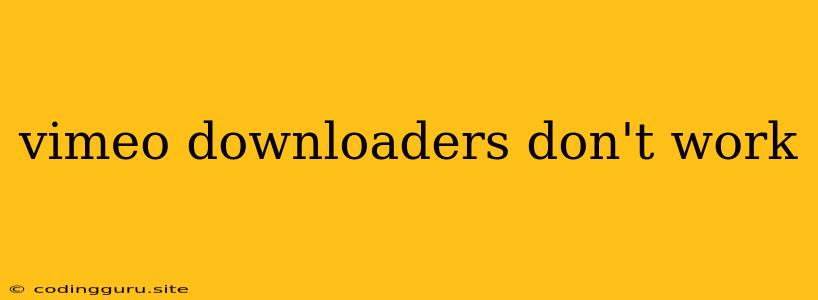Why Aren't My Vimeo Downloaders Working?
It's incredibly frustrating when you find a Vimeo downloader that promises to help you save your favorite videos, only to find it doesn't work as advertised. Vimeo downloaders can be unreliable for various reasons. This article will explore the most common culprits, help you troubleshoot the issue, and suggest alternative methods for downloading Vimeo videos.
Understanding the Problem:
- Vimeo's Restrictions: Vimeo has strict policies against unauthorized downloads. They protect their content through copyright laws and use technology that prevents direct downloads. This makes finding a Vimeo downloader that truly works a challenging task.
- Outdated or Buggy Downloaders: The ever-changing landscape of online video platforms often leads to outdated or buggy Vimeo downloaders. These tools may no longer be compatible with Vimeo's updates, leading to download failures.
- False Promises and Scams: Some websites claiming to offer Vimeo downloaders are actually scams. They might require you to provide personal information, install malicious software, or redirect you to untrusted websites.
Troubleshooting Steps:
- Check the Downloader's Reputation: Look for reviews and feedback on the Vimeo downloader you're using. Reputable websites and forums often have user experiences that can give you an idea of the downloader's reliability.
- Try a Different Browser: Sometimes, browser extensions or plugins can interfere with download processes. Try using a different browser, or disable any browser extensions you have.
- Ensure You're Using the Right Downloader: Make sure the Vimeo downloader you've chosen specifically targets videos hosted on Vimeo. Many downloaders are designed for other platforms.
- Update the Downloader: Check for updates to your chosen Vimeo downloader. Developers regularly update their tools to fix bugs and maintain compatibility with Vimeo's platform.
- Contact the Developer: If you've exhausted all other options, reach out to the developer of the Vimeo downloader. They may have specific troubleshooting advice or updates for the tool.
Alternative Methods for Downloading Vimeo Videos:
- Request the Video from the Uploader: If you're looking for a specific video, consider politely reaching out to the uploader and asking for a downloadable version.
- Vimeo's Own Download Option: Some Vimeo users offer their videos for download directly from their Vimeo page. Look for a download button, link, or option on the video page.
- Screen Recording: You can record your screen as you watch the video on Vimeo. While not ideal for high-quality downloads, it can be a suitable option if other methods fail.
Tips for Staying Safe:
- Be Cautious of Free Downloaders: Many free Vimeo downloaders might contain malware or adware. If you use a free tool, scan your computer for any suspicious activity afterward.
- Avoid Websites Asking for Personal Information: Never provide your personal information on websites claiming to offer Vimeo downloaders.
- Use a Reliable Antivirus: Make sure your computer has a reliable antivirus program installed and updated to prevent malicious software from infiltrating your system.
Conclusion:
Finding a reliable Vimeo downloader that consistently works can be challenging due to Vimeo's security measures. However, by following the troubleshooting steps outlined above, you can increase your chances of success. Remember to prioritize safety, be cautious of free tools, and consider alternative methods to download your desired Vimeo videos.