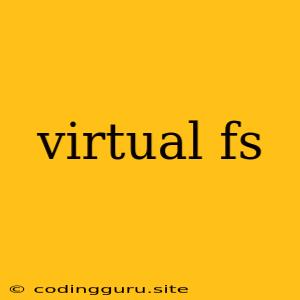What is a Virtual File System (VFS)?
A virtual file system (VFS) is an abstraction layer that provides a consistent interface to access files and directories, regardless of their underlying storage mechanism. Imagine it as a universal translator for your computer's file system. It allows you to interact with different file systems, such as local disk drives, network shares, cloud storage, and even memory-based file systems, in a unified manner.
Why Use a Virtual File System?
VFS offers numerous advantages:
- Portability: Applications can be written to interact with a standardized interface, making them easily adaptable to different file systems.
- Flexibility: You can switch between different file systems seamlessly without modifying your application code.
- Efficiency: By abstracting the underlying storage details, VFS can optimize file access and management operations.
- Security: VFS can implement security mechanisms like access control and encryption at the abstract level, protecting your data regardless of the physical storage location.
How Does VFS Work?
At its core, VFS acts as a mediator between your application and the actual file system. When your application requests a file, VFS:
- Identifies the target file system: Based on the file path or URL, VFS determines the appropriate file system to access.
- Translates the request: It translates the application's request into the specific commands supported by the target file system.
- Executes the request: VFS interacts with the file system drivers to perform the requested operation, like reading or writing data.
- Returns the result: The results of the operation are then translated back into a format understandable by your application.
Examples of Virtual File Systems
Many operating systems, including Linux, macOS, and Windows, implement VFS.
- Linux: The Linux kernel includes a robust VFS layer that supports a wide range of file systems like ext4, NTFS, and XFS.
- macOS: macOS uses a hybrid approach, with a combination of VFS and specific drivers for different file systems.
- Windows: Windows implements a hierarchical file system structure that utilizes VFS principles to manage files and directories.
Common VFS Features
- File System Mounting: VFS allows you to mount different file systems at specific points within your file system hierarchy. This enables seamless access to data stored in different locations.
- File Metadata Management: VFS provides a unified interface for managing file metadata such as file permissions, ownership, and timestamps.
- File System Events: VFS can notify your application about events happening in the file system, such as file creation, deletion, or modification.
VFS in Modern Applications
VFS is crucial in modern applications that interact with diverse data sources:
- Cloud Storage Applications: VFS simplifies access to cloud storage services like Google Drive, Dropbox, and Amazon S3, treating them like local file systems.
- Version Control Systems: VFS enables Git and other version control systems to work seamlessly across different platforms and storage locations.
- Databases: VFS plays a role in how databases manage data storage, allowing for efficient access and retrieval of information.
Conclusion
VFS is a powerful and essential component of modern operating systems and applications. By providing a consistent interface to various file systems, VFS simplifies development, enhances portability, and improves data management efficiency. As technology continues to evolve, VFS will remain a crucial technology for managing data in diverse and complex environments.