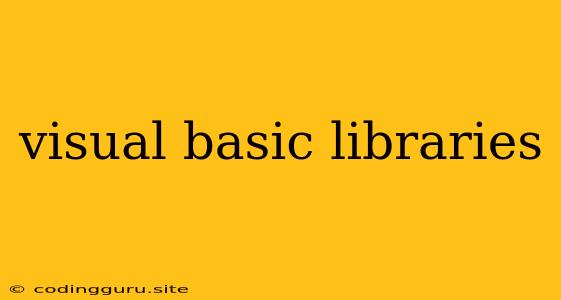Delving into the World of Visual Basic Libraries
Visual Basic, a powerful and versatile programming language, offers a wide range of libraries that can greatly enhance your development process. But what are Visual Basic libraries and how can they make your life as a developer easier? Let's dive into the world of these essential tools.
What are Visual Basic Libraries?
Visual Basic libraries are collections of pre-written code, classes, and functions that provide ready-to-use functionalities for various tasks. Think of them as pre-made building blocks that you can easily incorporate into your own projects. Instead of writing the same code repeatedly, you can simply leverage these libraries to streamline your development workflow.
Why Use Visual Basic Libraries?
- Save Time and Effort: Libraries provide pre-built components, saving you from having to reinvent the wheel for common tasks. This frees up your time and allows you to focus on the unique aspects of your project.
- Enhanced Functionality: Libraries offer a vast range of functionalities, from basic string manipulation to complex data manipulation and networking operations. This expands the capabilities of your Visual Basic applications.
- Improved Code Quality: Libraries are often developed and maintained by experienced professionals, ensuring high code quality and reliability. This helps you build robust and well-structured applications.
- Code Reusability: Libraries promote code reusability, allowing you to share and utilize the same code across multiple projects. This can save you time and reduce development costs.
Types of Visual Basic Libraries
Visual Basic offers a variety of libraries categorized by their purpose and functionalities:
- Core Libraries: These libraries are essential for fundamental operations like string manipulation, input/output, and basic data structures. Examples include the System.Collections and System.IO namespaces.
- GUI Libraries: These libraries provide tools for creating graphical user interfaces (GUIs) with elements like buttons, text boxes, and dialog boxes. The System.Windows.Forms namespace is a prime example.
- Data Access Libraries: These libraries enable you to access and manipulate data from various sources, including databases, files, and web services. The System.Data namespace is a key player here.
- Network Libraries: These libraries facilitate communication over networks using protocols like TCP/IP and UDP. The System.Net namespace offers essential tools for network programming.
- Third-Party Libraries: These libraries are developed by external companies or individuals and provide specialized functionalities for areas like image processing, cryptography, and machine learning.
Common Visual Basic Libraries:
- System.Collections: Provides a range of collections for storing and managing data, including arrays, lists, dictionaries, and queues.
- System.IO: Enables file and directory operations, including reading, writing, and deleting files.
- System.Windows.Forms: Offers controls for building user interfaces, such as buttons, labels, text boxes, and menus.
- System.Data: Provides classes for working with databases, including ADO.NET and Entity Framework.
- System.Net: Offers tools for network programming, including socket communication and web request handling.
- Microsoft.Office.Interop: Allows you to interact with Microsoft Office applications, such as Excel and Word.
How to Use Visual Basic Libraries
Using libraries in Visual Basic is a straightforward process. You can include them in your projects using the following steps:
- Add a Reference: Right-click on the "References" node in your Visual Basic project and choose "Add Reference".
- Select the Library: From the list of available libraries, select the one you need for your project.
- Import the Namespace: In your code, use the
Importskeyword to import the relevant namespace from the selected library. For example, to use theSystem.Collectionsnamespace, you would addImports System.Collections.
Real-World Examples
Let's explore some practical examples of how Visual Basic libraries can simplify your coding:
- Reading a File: Using the
System.IOlibrary, you can read the contents of a file with a few lines of code:
Imports System.IO
Public Sub ReadFile(filePath As String)
Dim reader As New StreamReader(filePath)
Dim fileContent As String = reader.ReadToEnd()
Console.WriteLine(fileContent)
reader.Close()
End Sub
- Connecting to a Database: The
System.Datalibrary provides tools for connecting to and interacting with databases. Here's an example of connecting to a SQL Server database:
Imports System.Data.SqlClient
Public Sub ConnectToDatabase()
Dim connectionString As String = "Server=your_server_name;Database=your_database_name;User ID=your_username;Password=your_password"
Dim connection As New SqlConnection(connectionString)
connection.Open()
' Perform your database operations here
connection.Close()
End Sub
Conclusion
Visual Basic libraries are powerful tools that can significantly enhance your development workflow. They provide pre-built functionality, saving you time and effort, and offering a wide range of capabilities. By leveraging these libraries effectively, you can build robust, feature-rich, and efficient Visual Basic applications.