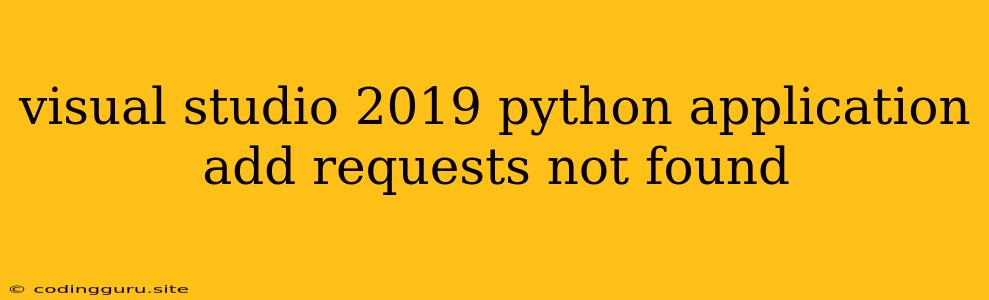Adding the "requests" library to your Python project in Visual Studio 2019
Are you trying to make HTTP requests within your Python application in Visual Studio 2019 but are encountering an error that says "requests not found?" This error is a common one, and it simply means that the requests library, which is a popular Python package for making HTTP requests, is not yet installed in your project's environment.
Let's explore how to add this essential library to your Python project in Visual Studio 2019.
Understanding the "requests" Library
The requests library is a crucial tool for any Python developer who needs to interact with web APIs or make HTTP requests. It offers a simple and elegant way to send HTTP requests, making it a favorite among Python programmers.
Adding the "requests" Library to Your Project
Using the Visual Studio Package Manager
- Open Your Project: In Visual Studio 2019, navigate to your Python project.
- Open the Package Manager Console: Go to Tools > NuGet Package Manager > Package Manager Console.
- Install the "requests" Library: In the Package Manager Console, type the following command and press Enter:
Install-Package requests - Confirm Installation: The requests library will be downloaded and installed into your project's environment. You can check for its presence in your project's
requirements.txtfile, which should list the requests library along with other project dependencies.
Using pip from the Terminal
- Open the Terminal: In Visual Studio 2019, go to View > Terminal.
- Install the "requests" Library: Type the following command in the terminal and press Enter:
pip install requests - Confirm Installation: The requests library will be downloaded and installed into your project's environment. You can check for its presence in your project's
requirements.txtfile, which should list the requests library along with other project dependencies.
Verifying the Installation
After you've installed the requests library using either method, you can test it in your Python code:
import requests
response = requests.get('https://www.example.com')
if response.status_code == 200:
print('Request successful!')
print(response.text)
else:
print('Error:', response.status_code)
If you can run this code and get a successful response, then you've successfully added the requests library to your project and are ready to start making HTTP requests in your Python application.
Common Errors and Solutions
If you encounter any issues while installing or using the requests library, here are some common errors and solutions:
-
Error: "requests not found" even after installation.
Solution: Make sure you've activated the correct Python environment in Visual Studio. You can check the environment in the bottom-right corner of the Visual Studio window. If the environment is not correct, select the appropriate environment from the dropdown menu.
-
Error:
ImportError: No module named 'requests'during execution.Solution: This likely means the requests library was not installed correctly or the Python interpreter is not using the right environment. Reinstall the requests library using one of the methods mentioned above. Also, ensure that your Python code is saved and that the correct environment is selected in Visual Studio.
-
Error: Permission denied during installation.
Solution: You may need to run Visual Studio or the terminal as an administrator to have the necessary permissions for installing the requests library.
Conclusion
Adding the requests library to your Python project in Visual Studio 2019 is a straightforward process. By using the Visual Studio Package Manager or the terminal, you can easily obtain the requests library and start making HTTP requests within your Python application. Remember to check for common errors and make sure you're using the correct environment. With the requests library at your disposal, you can confidently interact with web services and APIs from within your Python projects.