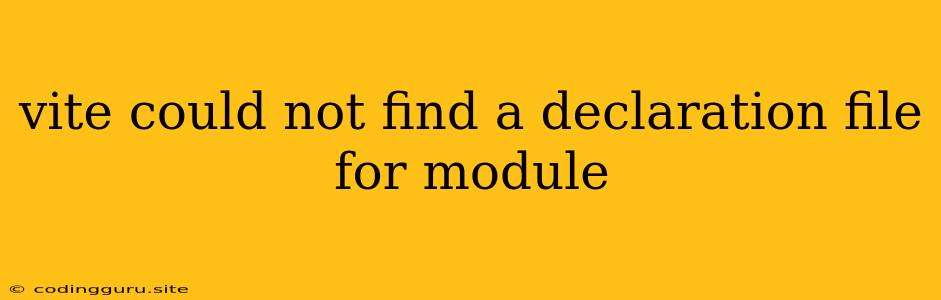"Vite could not find a declaration file for module": Unraveling the Mystery
When you encounter the error "Vite could not find a declaration file for module", it's a clear indication that your TypeScript project is struggling to locate the necessary type definitions. This error message pops up during the compilation process, signifying that Vite, your lightning-fast development server, is encountering a roadblock.
Why is this happening?
The error message itself points to the core issue: a missing declaration file. Let's delve into what declaration files are and why their absence triggers this specific error.
Declaration files (.d.ts): These are essential files in TypeScript, acting as blueprints for your code. They define the types, functions, and properties of modules used in your project. In essence, they provide the compiler with valuable information about external libraries and modules.
Why Vite needs them: Vite leverages these declaration files to understand how modules are structured and what they offer in terms of functionality. This knowledge is vital for the compiler to ensure type safety and catch errors during the compilation process.
Unveiling the Root Causes
Let's explore the common culprits behind this error:
-
Missing or Incorrectly Named Declaration Files:
- Missing: You're using a module that requires a declaration file (.d.ts) to define its types, but it's absent from your project.
- Incorrect Naming: The declaration file may exist, but its filename or path is not what TypeScript expects.
-
Conflicting Type Definitions:
- Outdated Declarations: You might have outdated declaration files for a specific module.
- Duplicate Declarations: Different versions of the same module might have conflicting type definitions, leading to confusion for the compiler.
-
Type Resolution Issues:
- Incorrect 'types' Field in Package.json: The 'types' field in your package.json file might point to an incorrect path for your declaration files.
- Incorrect 'moduleResolution' Configuration: Your TypeScript compiler settings might not be configured to search for declaration files correctly.
Resolving the "Vite could not find a declaration file for module" Error
Now that we understand the common causes, let's delve into practical solutions to resolve the error:
-
Installation of Type Declarations:
-
The most straightforward approach is to install the necessary type declarations for the module in question. This is usually done through a package manager like npm or yarn.
-
Example: If you're using the 'react' module, you would run the following command:
npm install @types/react- This will install the type definitions specific to React, allowing Vite to understand how React components and APIs are structured.
-
-
Updating Type Declarations:
-
Outdated declaration files can lead to errors, so ensure they're up-to-date. Use the following commands to update type definitions:
npm update @types/react npm install --save-dev @types/react
-
-
Verifying the 'types' Field:
- The 'types' field in your package.json file is crucial. Check if it accurately points to the correct location of your declaration files.
-
Configuring Type Resolution:
- Adjust your TypeScript compiler settings to ensure that the 'moduleResolution' option is correctly configured to locate your declaration files.
-
Manual Declaration File Creation:
- In some cases, you might need to create a custom declaration file for a module. You can either write one yourself or use a tool like
d.ts-gento generate it automatically. - Example: For a module named 'customModule', you might create a file named 'customModule.d.ts' and include the necessary type definitions.
- In some cases, you might need to create a custom declaration file for a module. You can either write one yourself or use a tool like
-
Using the 'lib' Field:
- You can also use the 'lib' field in your tsconfig.json file to explicitly specify the libraries that should be included in your compilation.
-
Type Casting:
- In rare situations, you might encounter issues where the compiler can't infer the correct type. In these cases, you can use type casting to explicitly specify the type of a variable or value.
-
Troubleshooting with 'tsc' :
- The TypeScript compiler (
tsc) is a powerful tool for debugging type errors. Using thetsccommand line tool with the '--noEmit' flag, you can compile your code without generating output files and get more detailed error messages.
- The TypeScript compiler (
Tips and Best Practices:
-
Type Check Your Code Regularly: It's essential to check your code for type errors regularly to catch problems early on. Use a tool like
tscto ensure your code is type-safe. -
Use Linting: Linting tools like ESLint can help you identify potential type errors and coding style issues.
-
Keep Dependencies Up-to-Date: Outdated dependencies can lead to type mismatches, so ensure your project is using the latest versions of its modules.
-
Read the Documentation: When using a new library, carefully read its documentation to understand its type definitions and any specific requirements for declaration files.
Conclusion
The "Vite could not find a declaration file for module" error highlights the crucial role of type declarations in TypeScript development. By understanding the reasons behind this error and adopting the suggested solutions, you can efficiently resolve it and create type-safe, error-free projects.