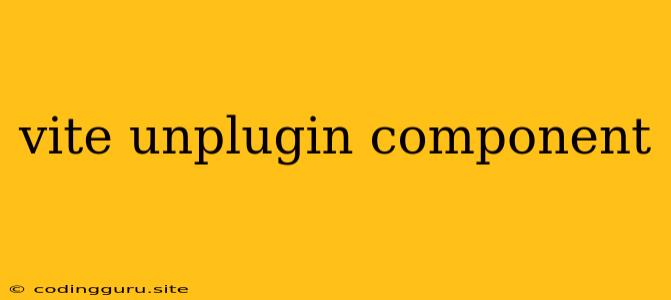Unlocking the Power of Vite with the "Unplugin Component"
Vite, the blazing fast development server for modern web projects, has taken the developer world by storm. But did you know it can get even better? Enter the "unplugin component," a powerful tool that can revolutionize the way you build and manage your components.
What is a "Unplugin Component"?
In simple terms, a "unplugin component" is a Vite plugin that empowers you to write your components more efficiently, with features that go beyond the traditional approach. It's like adding a turbocharger to your Vite engine, making your development process faster and smoother.
Why Use a "Unplugin Component"?
- Component Auto-Import: Tired of manually importing components in every file? With the "unplugin component," Vite can automatically import your components based on their usage, saving you time and reducing clutter.
- Global Component Registration: Want to make your components accessible across your entire project? The "unplugin component" enables global component registration, allowing you to use them anywhere without manual imports.
- Component Auto-Registration: No more tedious component registration in your
main.jsfile! The "unplugin component" automatically registers your components, simplifying your setup. - Custom Component Attributes: Add your own custom attributes to components and easily access them within your templates.
- Improved Developer Experience: With features like code completion, auto-formatting, and error highlighting, the "unplugin component" enhances your development workflow, leading to fewer errors and increased productivity.
How to Use a "Unplugin Component"
-
Installation: Begin by installing the "unplugin component" package:
npm install unplugin-vue-components -D -
Configuration: Configure the plugin in your
vite.config.jsfile:import Components from 'unplugin-vue-components/vite' import { AutoImport } from 'unplugin-auto-import/vite' import { ElementPlusResolver } from 'unplugin-vue-components/resolvers' export default defineConfig({ plugins: [ Components({ resolvers: [ElementPlusResolver()], }), AutoImport({ resolvers: [ElementPlusResolver()], }), ], }) -
Usage: Now, you can use your components without manual imports or registration:
Examples of "Unplugin Component" Usage
Here are some common use cases of the "unplugin component":
-
Auto-Import Components: Imagine you have a
HelloWorld.vuecomponent. When you use<HelloWorld />in your template, the "unplugin component" automatically imports it for you. -
Global Component Registration: By registering your components globally, you can access them from any file in your project without manual imports:
// Register the HelloWorld component globally import { createApp } from 'vue' import App from './App.vue' import HelloWorld from './components/HelloWorld.vue' createApp(App) .component('HelloWorld', HelloWorld) .mount('#app')
Tips and Tricks
- Resolver Plugins: To make your "unplugin component" even more powerful, consider using resolver plugins like
ElementPlusResolverorVueUseResolverto handle component auto-import for popular libraries like Element Plus and VueUse. - Customize Your Configuration: The "unplugin component" offers extensive customization options. Explore the plugin's documentation to tailor it to your specific needs.
- Community Support: The "unplugin component" community is active and helpful. If you encounter any issues or have questions, don't hesitate to seek assistance on the forums or documentation.
Conclusion
The "unplugin component" for Vite is a game-changer for developers looking to streamline their component management and enhance their development experience. By automating imports, global registration, and providing additional features, it helps you focus on building incredible applications, not wrestling with tedious configurations.
Give it a try and see how it can transform your Vite workflow!