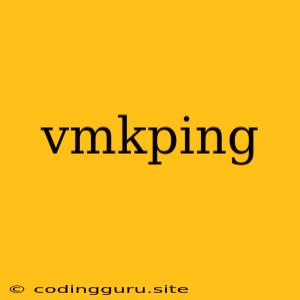Understanding vmkping: A Powerful Tool for VMware Network Troubleshooting
Have you ever encountered network connectivity issues in your VMware environment? Or perhaps you need to quickly test network reachability between different virtual machines or hosts? If so, vmkping, a powerful utility built-in to the ESXi hypervisor, comes to the rescue. Let's dive into understanding the vmkping command and its practical applications in network troubleshooting.
What is vmkping?
vmkping, short for "VMware Kernel Ping," is a versatile command-line tool that allows you to send ICMP (Internet Control Message Protocol) echo requests to other devices on your VMware network. Essentially, it's like the standard "ping" command you're familiar with, but specifically designed for VMware environments.
Why Use vmkping?
You might be wondering, "Why use vmkping when I have the regular 'ping' command available?" Here's why vmkping proves particularly useful:
- Direct Host Communication: vmkping allows you to directly ping the host's management network interface (VMkernel) without relying on the virtual machine's network stack. This is critical for troubleshooting network issues at the hypervisor level.
- Virtual Machine Reachability: You can use vmkping to test network connectivity between virtual machines, ensuring they can communicate with each other.
- Network Segmentation Verification: vmkping helps verify network segmentation by testing connectivity between virtual machines residing in different VLANs.
- Advanced Network Diagnostics: vmkping offers options to control packet size, timeout, and other parameters, enabling more detailed network diagnostics.
Using vmkping
vmkping is accessible from the ESXi shell or through SSH connections to the host. Let's explore some common use cases:
1. Pinging a Virtual Machine:
vmkping
This command sends an ICMP echo request to the specified virtual machine's IP address.
2. Pinging the Host Management Interface:
vmkping 127.0.0.1
This command pings the host's own management interface (VMkernel), verifying its network functionality.
3. Testing Network Segmentation:
vmkping
By attempting to ping a virtual machine on a different VLAN, you can check if network segmentation is correctly implemented.
4. Advanced Options:
vmkping provides several options for customizing its behavior:
- -c <count>: Specifies the number of ICMP echo requests to send.
- -s <size>: Sets the size of the ICMP echo request packet.
- -t <timeout>: Defines the timeout in milliseconds for each ICMP request.
- -I <interface>: Specifies the network interface to use for sending ICMP requests.
Common vmkping Error Messages
While vmkping is a powerful tool, you may encounter error messages. Here are some common ones:
- Destination Host Unreachable: This indicates that the target host is not responding to the ICMP echo requests. Possible reasons include network connectivity issues, firewall blocks, or the target host is simply down.
- Request Timed Out: This signifies that the ICMP echo request did not receive a response within the specified timeout. This can occur due to network latency, packet loss, or the target host being unresponsive.
- Unknown Host: This error message suggests that the specified IP address is not resolvable or does not exist on the network.
Best Practices for Using vmkping
- Understand Your Network: Before utilizing vmkping, have a clear understanding of your network configuration, including VLANs, subnet masks, and IP address schemes.
- Use with Caution: Excessive pinging can potentially disrupt network traffic, so use vmkping responsibly and with moderation.
- Combine with Other Tools: vmkping is most effective when used alongside other network diagnostic tools like "ping," "traceroute," and "netstat" to gather a comprehensive view of network issues.
Conclusion
vmkping is an indispensable command-line utility within the VMware environment. By enabling you to send ICMP echo requests directly to the ESXi hypervisor and other virtual machines, vmkping empowers you to troubleshoot network connectivity issues with precision. Understanding its functionality and common error messages equips you with the skills to diagnose and resolve network problems effectively.