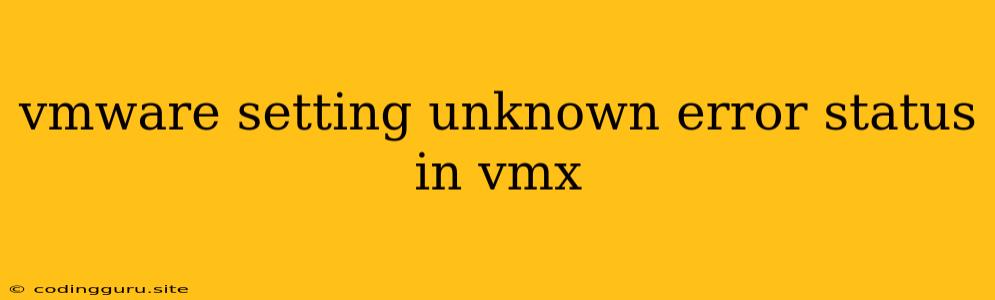Encountering "Unknown Error Status" in VMware vmx Settings: Troubleshooting and Solutions
VMware, a powerful virtualization platform, provides a seamless environment for running multiple operating systems on a single host. However, users may encounter the dreaded "Unknown Error Status" message during the configuration of virtual machines (VMs) within the VMware Workstation or Player. This enigmatic message can leave users baffled and frustrated, making it crucial to understand the underlying causes and explore effective solutions.
This article aims to provide a comprehensive guide to address this "Unknown Error Status" issue in VMware vmx settings. We'll delve into the possible causes, offer practical troubleshooting steps, and present potential solutions to get your VMs up and running again.
What is "Unknown Error Status" in VMware vmx Settings?
The "Unknown Error Status" message typically appears when attempting to modify settings within a VM's configuration file, often referred to as the .vmx file. This error signals that VMware is encountering an issue while parsing or interpreting the vmx file. The error doesn't explicitly pinpoint the specific problem, making diagnosis a bit challenging.
Causes of the "Unknown Error Status" Error:
-
Corrupted .vmx File: One primary culprit behind this error is a corrupted or damaged .vmx file. This can happen due to sudden power outages, improper shutdown procedures, or even software glitches.
-
Invalid Settings: Incorrect or incompatible settings within the .vmx file can trigger the error. For example, a conflicting memory allocation, incorrect hard drive configuration, or an incompatible operating system settings could lead to this issue.
-
Incorrect File Permissions: Improper file permissions for the .vmx file can prevent VMware from accessing and modifying it, resulting in the "Unknown Error Status" message.
-
VMware Workstation/Player Issues: In some cases, the error may stem from issues within the VMware Workstation or Player application itself. A corrupted installation or outdated version could contribute to the problem.
Troubleshooting Tips:
-
Restart VMware Workstation/Player: Sometimes, a simple restart of the VMware software can resolve the issue. Close all instances of VMware and restart your system to rule out temporary software glitches.
-
Verify File Permissions: Ensure that the .vmx file has appropriate read and write permissions for the user account you are using to access the VM. Right-click on the .vmx file, select Properties, and check the permissions tab.
-
Backup and Rename .vmx File: Always create a backup of your .vmx file before making any changes. You can rename the existing .vmx file to .vmx.old and create a new .vmx file using the Create a New Virtual Machine option in VMware.
-
Check for Error Messages: Pay close attention to any other error messages accompanying the "Unknown Error Status" alert. These messages might provide clues about the specific cause of the problem.
Solutions:
-
Edit .vmx File (Advanced Users): For experienced users, editing the .vmx file directly can be a solution. Be cautious, as improper modifications can damage your VM. Use a text editor like Notepad or Notepad++ to open the .vmx file. Look for invalid or incompatible settings and rectify them.
-
Recreate the VM (If Possible): If you can't resolve the issue through editing the .vmx file or other troubleshooting steps, consider recreating the virtual machine. This involves creating a new VM with the desired settings and migrating your existing data.
-
Update/Reinstall VMware: Updating to the latest version of VMware Workstation or Player can resolve compatibility issues or bugs causing the "Unknown Error Status" error. If the update doesn't solve the problem, reinstalling VMware may be necessary.
-
Run VMware as Administrator: If you are encountering the error due to insufficient permissions, try running VMware Workstation or Player as an administrator. This will grant the software necessary access to modify the .vmx file.
Example Scenario: Corrupted .vmx File
Imagine a scenario where you were working on a VM and experienced a sudden power outage. Upon restarting your computer, you try to launch the VM, but you are greeted with the "Unknown Error Status" message. In this case, it's likely that the power interruption corrupted the .vmx file. You can attempt to fix this by renaming the .vmx file, creating a new one, and copying the important settings from the old .vmx file. If this fails, you might need to recreate the VM from scratch, ensuring that you have a backup of any important data.
Conclusion:
The "Unknown Error Status" message in VMware vmx settings can be frustrating, but understanding its common causes and applying the troubleshooting steps outlined in this article can help you resolve the issue. Remember to prioritize backups, check for corrupted files, and always exercise caution when editing the .vmx file. With a bit of persistence and the right approach, you can overcome this obstacle and get your VMware VMs running smoothly again.