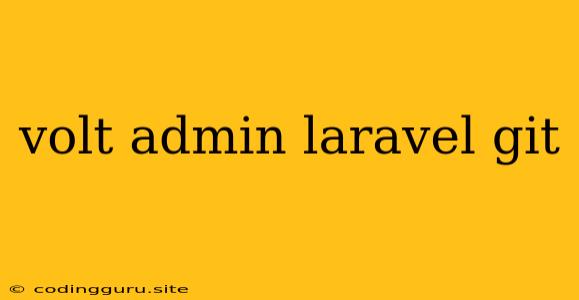Building a Stunning Web Application with Volt Admin and Laravel: A Guide to Enhanced Development
Volt Admin is a beautiful and feature-rich Bootstrap 5 admin dashboard template. This template is perfect for any web application built with Laravel, the powerful PHP framework known for its elegance and speed.
But how do you harness the power of Volt Admin and Laravel together? Let's delve into the details and explore how to get started.
Why Choose Volt Admin?
- Modern Design: Volt Admin boasts a sleek, contemporary design that enhances the user experience and creates a professional aesthetic for your web application.
- Modular Structure: Its modular structure allows you to easily customize the layout, integrate components, and add features to tailor the template to your specific needs.
- Bootstrap 5 Integration: The integration of Bootstrap 5 ensures that your application will be responsive and visually appealing across all devices.
- Extensive Components: Volt Admin offers a vast library of pre-built components such as charts, forms, tables, and more, saving you time and effort in development.
- Clean Code: Its well-structured codebase makes it easy to understand and maintain, reducing the risk of errors and facilitating collaboration.
Leveraging Laravel's Power
Laravel, a robust PHP framework, brings a wealth of features to the table:
- Eloquent ORM: Laravel's Eloquent ORM simplifies database interactions, allowing you to manage data efficiently.
- Blade Templating Engine: Blade, Laravel's templating engine, provides a clean and intuitive way to structure your views, enhancing your front-end development workflow.
- Routing System: Laravel's routing system makes it easy to define the structure and behavior of your web application, simplifying navigation and interaction.
- Security Features: Laravel includes built-in security features to protect your application from common vulnerabilities.
- Extensive Ecosystem: The Laravel ecosystem boasts a wide range of packages and libraries that provide additional functionality and tools, expanding your development capabilities.
Integrating Volt Admin with Laravel: A Step-by-Step Guide
-
Set Up Laravel: Start by creating a fresh Laravel project using the Laravel installer:
composer create-project laravel/laravel my-volt-app -
Install Volt Admin: Acquire the Volt Admin template files and extract them within your Laravel project's public directory.
-
Configure Laravel Routes: Define the routes within your
routes/web.phpfile to connect the Volt Admin views with your Laravel controllers. -
Create Controllers: Create controllers to manage the logic and data interactions for your Volt Admin pages.
-
Integrate Components: Utilize Volt Admin's components within your Laravel views, customizing them to display your data and interact with your application's functionality.
-
Extend Functionality: Use Laravel's features and packages to enhance the functionality of your Volt Admin-powered application.
Utilizing Git for Version Control
Git, the powerful version control system, plays a crucial role in your development process:
- Track Changes: Git tracks every change made to your codebase, providing a historical record of your project's evolution.
- Collaboration: Git enables seamless collaboration with multiple developers, ensuring code consistency and efficient teamwork.
- Rollback and Branching: Git allows you to easily revert to previous versions of your code or create separate branches for experimental development.
Integrating Git with Your Laravel Project
-
Initialize a Git Repository: In your project directory, run:
git init -
Stage and Commit Changes: Use Git commands like
git addandgit committo track and save changes to your files. -
Push to a Remote Repository: Host your project on a service like GitHub or GitLab and use
git pushto synchronize your local repository with the remote.
Best Practices for Development
- Code Quality: Maintain clean and well-documented code to enhance maintainability and reduce errors.
- Testing: Write unit tests to ensure the functionality of your code and catch potential issues early.
- Security: Implement best practices for security to safeguard your application and user data.
- Documentation: Create comprehensive documentation to guide users and other developers.
Examples
- User Management: Utilize Volt Admin's user management components and Laravel's Eloquent ORM to build a robust system for user registration, authentication, and profile management.
- Data Visualization: Integrate Volt Admin's charts and data visualization tools with Laravel to display insightful information and reports.
- Custom Forms: Create custom forms using Volt Admin's form components and leverage Laravel's validation and request handling features.
Conclusion
By combining the power of Volt Admin and Laravel, you can create stunning and feature-rich web applications. Remember to utilize Git for effective version control, follow best practices for development, and leverage the vast resources and support available in the Laravel ecosystem. With these tools and guidelines, you can build compelling and successful web applications that meet your specific needs and exceed expectations.