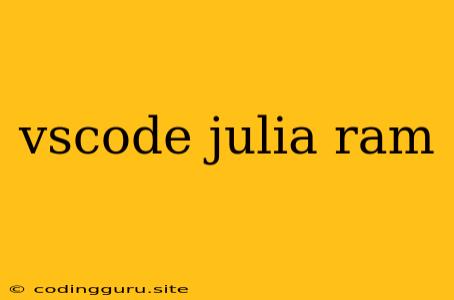Unlocking the Power of Julia in VS Code: A Guide to Memory Management
VS Code is a powerful and popular code editor, beloved by developers for its versatility and adaptability. It's no surprise then, that its popularity extends to the Julia programming language, known for its speed and efficiency in scientific computing. However, as you dive into more complex Julia projects, you might encounter the dreaded "out of memory" error. This often stems from memory management issues. Don't worry, though! This article will guide you through the process of effectively managing your Julia code's memory usage within VS Code.
Understanding Julia's Memory Model
Julia's memory management system is based on garbage collection. This means that unused objects in memory are automatically cleaned up by the Julia runtime, freeing up space for new objects. While this system is generally efficient, it's important to understand how it works to optimize your code's memory usage.
Identifying the Culprit
The first step in tackling memory issues is identifying the culprit. Here are a few ways to do this:
- Use
@allocatedmacro: This powerful macro allows you to measure the memory allocation of any piece of code. - Check the task manager: If you're on Windows or Linux, the task manager can give you an overview of the memory your Julia process is using.
Optimizing Your Code
Once you've identified the memory-intensive sections of your code, you can start implementing optimization strategies:
- Pre-allocate arrays: When working with large arrays, pre-allocating them with the
zerosoronesfunction can significantly improve performance. - Use
reinterpret: This function allows you to reinterpret the data type of an array without copying the underlying data, potentially saving memory. - Avoid unnecessary copies: Be mindful of functions that might create copies of your data. For example, the
copyfunction explicitly copies the entire array, whileviewsimply provides a reference to the original data. - Use
Vector{Float64}instead ofArray{Float64,1}: Julia allows you to work with both one-dimensional arrays and vectors. While they seem equivalent, vectors are slightly more memory-efficient due to their simpler structure.
VS Code Extensions for Better Julia Development
The VS Code marketplace offers a wide range of extensions to enhance your Julia development experience. Here are some popular ones that aid in memory management:
- Julia Extension: This official extension provides syntax highlighting, debugging, and other essential features. It also comes with an integrated terminal for running your Julia code.
- Language Server: This extension provides code completion, error checking, and refactoring functionalities, which can help you write more memory-efficient code.
Leveraging the Power of Julia in VS Code
These tips will help you manage memory effectively in your Julia code:
- Use
@timemacro: This macro allows you to measure the execution time of your code and pinpoint any memory-consuming operations. - Profile your code: Profiling tools can help you identify the specific lines of code that are consuming the most memory.
- Consider using external libraries: Libraries like
DataFrames.jlandPlots.jlare optimized for working with large datasets, often offering better memory management than manually coded solutions.
Troubleshooting Tips
Here are some common scenarios and troubleshooting steps for memory-related issues:
- Out of Memory Error: This error usually indicates that your code is using more memory than available. Try restarting your computer, closing other applications, and optimizing your code as described above.
- Slow Execution: If your Julia code is running slowly, it might be due to excessive memory usage. Try using profiling tools to identify the bottleneck and optimize your code accordingly.
Conclusion
By understanding Julia's memory management and implementing these optimization strategies, you can significantly enhance your Julia development experience within VS Code. Don't let memory issues hinder your exploration of Julia's powerful capabilities! With the right approach, you can effectively manage your project's memory footprint and achieve optimal performance.