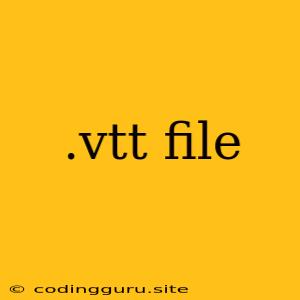Understanding .vtt Files: A Guide for Web Developers
The .vtt file extension stands for Web Video Text Tracks. This file format is specifically designed to hold captions and subtitles for web videos, ensuring accessibility and enhancing the viewing experience for users.
What is a .vtt file used for?
.vtt files are crucial for adding captions and subtitles to videos hosted on websites. They provide a standardized way to display textual content synchronized with the video timeline. This is especially useful for:
- Accessibility: Allowing deaf and hard-of-hearing users to understand the video content.
- Multilingual Support: Providing subtitles in different languages, making the video accessible to a wider audience.
- Engaging Content: Adding captions can improve comprehension and engagement, especially for videos with fast-paced dialogue or technical jargon.
- Search Engine Optimization (SEO): Captions can help search engines understand the content of your video, improving its visibility in search results.
How do .vtt files work?
.vtt files are plain text files that use a simple syntax to define the timing and content of captions and subtitles. The file consists of cues which are segments of text synchronized with the video timeline. Each cue has a specific start time, end time, and text content.
Here is an example of a .vtt file structure:
WEBVTT
00:00:05.000 --> 00:00:10.000
This is the first caption.
00:00:10.000 --> 00:00:15.000
This is the second caption.
In this example, the first caption "This is the first caption" appears from 00:00:05.000 to 00:00:10.000 in the video. Similarly, the second caption appears from 00:00:10.000 to 00:00:15.000.
How to create a .vtt file?
There are various ways to create a .vtt file:
- Manually: You can create a .vtt file by hand using a text editor. This method requires a good understanding of the .vtt file syntax and can be time-consuming.
- Using Captioning Software: Various captioning software programs, like Subtitle Edit, Aegisub, and CaptionMaker, offer intuitive interfaces to create and edit .vtt files.
- Online Captioning Tools: Websites like Veed.io, Kapwing, and Rev provide online tools for generating .vtt files from audio or video files. These tools often use speech recognition technology to automatically create captions.
How to use a .vtt file in your website?
Once you have a .vtt file, you can easily integrate it into your website using HTML5 video elements. Here's an example:
In this code, the <track> element is used to link the .vtt file to the video. The kind attribute specifies the type of track (in this case, captions), the src attribute points to the .vtt file, srclang specifies the language of the captions, and label provides a label for the track.
Tips for Creating Effective .vtt Files:
- Keep Captions Short and Concise: Avoid long sentences or paragraphs.
- Use Clear and Simple Language: Avoid jargon or slang.
- Use Proper Punctuation and Formatting: Ensure your captions are grammatically correct and easy to read.
- Test Your Captions: Make sure the captions are accurately synchronized with the video and are visible without overlapping or blocking important visual elements.
Conclusion
.vtt files are an essential part of making web videos accessible and engaging. By understanding the basics of this format, you can easily add captions and subtitles to your videos, ensuring a better experience for all users. Remember to prioritize clear, concise, and accurately timed captions for optimal results.