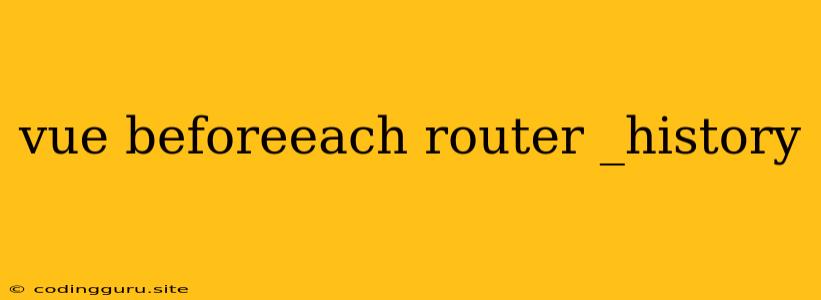Mastering the Power of beforeEach in Vue Router: Navigating with History and More
As your Vue.js application grows, managing navigation becomes crucial for a seamless user experience. This is where Vue Router's beforeEach guard comes in. This powerful feature empowers you to control navigation flow, implement user authentication, and even manipulate the history stack itself. In this guide, we'll explore the depths of beforeEach and its interplay with browser history manipulation, covering everything from basic implementation to advanced use cases.
Understanding the beforeEach Guard
The beforeEach guard is a vital component of Vue Router. It acts as a checkpoint for every navigation attempt within your application. Think of it as a gatekeeper that intercepts every route change before it actually happens. This allows you to:
- Authorize access: Check if the user is logged in or has the necessary permissions to access a specific route.
- Redirect based on conditions: Route the user to a different page based on various criteria, like their role or the presence of data.
- Perform actions: Execute any necessary operations before the route change, such as fetching data, tracking analytics, or updating UI elements.
Using beforeEach to Control History
One of the most common use cases for beforeEach is manipulating browser history. Here's how:
1. Preventing Back Navigation:
Sometimes, you might want to disable the browser's back button, particularly when dealing with sensitive data or after a form submission.
import router from './router'
router.beforeEach((to, from, next) => {
if (to.name === 'SensitiveData' && from.name !== 'Confirmation') {
// Prevent going back to 'SensitiveData' if not coming from 'Confirmation'
next(false);
} else {
next(); // Proceed with navigation
}
});
2. Custom Back Navigation Logic:
Beyond simply preventing navigation, beforeEach allows you to define custom back navigation logic. For example, you might want to confirm a user's action before they go back.
router.beforeEach((to, from, next) => {
if (from.name === 'EditProfile' && to.name === 'UserProfile') {
// Prompt user confirmation before navigating back
if (confirm('Are you sure you want to leave? Changes may not be saved.')) {
next();
} else {
next(false);
}
} else {
next();
}
});
3. Adding History State:
You can use beforeEach to add custom data to the browser history state. This data can be accessed later when the user navigates back.
router.beforeEach((to, from, next) => {
if (to.name === 'ProductDetails' && from.name === 'ProductList') {
// Add product ID to history state
next({
...to,
state: {
productId: to.params.id
}
});
} else {
next();
}
});
_history and History Manipulation
The _history property is a powerful tool for advanced history manipulation. It provides access to the underlying browser history API, giving you fine-grained control over how the browser's back and forward buttons behave.
1. Programmatic Navigation:
You can use _history.push and _history.replace to programmatically navigate within your application, bypassing the normal Vue Router mechanism. This is useful for scenarios where you want to update the history stack directly.
router.beforeEach((to, from, next) => {
if (to.name === 'Login' && from.name === 'Signup') {
// Replace current history entry with the login route
this.$router._history.replace(to.fullPath);
next();
} else {
next();
}
});
2. Modifying History Entries:
You can also use _history.go to move forward or backward in the history stack. This allows you to create more dynamic navigation experiences.
router.beforeEach((to, from, next) => {
if (to.name === 'Cart' && from.name === 'ProductList') {
// Go back two steps in history
this.$router._history.go(-2);
next(false);
} else {
next();
}
});
3. Caution: Use with Care!
Directly manipulating browser history through _history can lead to unpredictable behavior if not used cautiously. Ensure your logic is clear and avoid unnecessary side effects. Always consider the potential impact on the user experience.
Conclusion
The beforeEach guard is a fundamental tool for managing navigation within your Vue.js application. It provides the flexibility to implement complex navigation logic, control history manipulation, and ensure a smooth user experience. By mastering beforeEach and understanding its capabilities, you can create robust and intuitive navigation flows within your Vue Router-powered apps.