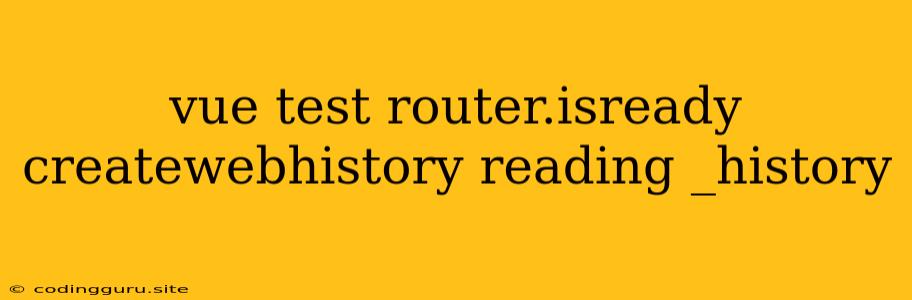Mastering Vue Router: A Deep Dive into router.isReady, createWebHistory, and History Management
Navigating a single-page application (SPA) with Vue.js is a breeze thanks to the power of Vue Router. But have you ever wondered how to ensure your application is fully loaded before interacting with components that rely on route information? Or perhaps you've stumbled upon the intricacies of history management and the different ways to handle URL updates in your SPA? This article will delve into the key elements of Vue Router: router.isReady, createWebHistory, and how to understand the _history object for a smoother development experience.
Understanding router.isReady: The Key to Synchronization
In a world of asynchronous operations, it's crucial to wait for all necessary components to be initialized before proceeding with complex logic. This is where router.isReady comes into play. It serves as a crucial mechanism to synchronize your application state with the router.
Why is router.isReady so important?
Imagine a scenario where you need to fetch data from an API based on the current route. If you attempt to access this data before the router has finished setting up, you risk encountering errors due to undefined routes. router.isReady solves this by providing a way to wait for the router to be fully initialized, ensuring that all route components and data are ready.
How does router.isReady work?
router.isReady returns a promise that resolves when the router is fully initialized. You can use async/await to handle the asynchronous behavior:
import { useRouter } from 'vue-router';
const router = useRouter();
async function fetchData() {
await router.isReady();
// Now you can safely access route information and fetch data
// based on the current route.
}
Example Scenario:
Consider a user profile page that displays data fetched from a backend API based on the user's ID. Without using router.isReady, you might try to access the user ID from the route parameters before the router is fully initialized, leading to errors.
// Without router.isReady
async mounted() {
// Accessing route parameters before router is ready
const userId = this.$route.params.userId;
try {
// Attempt to fetch user data
const userData = await fetchUserData(userId);
this.user = userData;
} catch (error) {
console.error('Error fetching user data:', error);
}
}
This approach is susceptible to errors. Here's a solution using router.isReady:
// Using router.isReady
async mounted() {
await this.$router.isReady();
const userId = this.$route.params.userId;
try {
// Fetch user data after router is ready
const userData = await fetchUserData(userId);
this.user = userData;
} catch (error) {
console.error('Error fetching user data:', error);
}
}
By incorporating router.isReady, you ensure that the router is completely initialized before fetching user data, resulting in a more robust and reliable application.
Navigating with createWebHistory: A Clean and Modern Approach
Vue Router offers two main history modes for managing URLs in your SPA: createWebHashHistory and createWebHistory. Let's explore createWebHistory and its advantages.
Why createWebHistory is the preferred choice?
createWebHistory utilizes the browser's history API, resulting in cleaner URLs without the hash (#) character. This is particularly crucial for SEO (Search Engine Optimization) and overall user experience as it allows for proper indexing and seamless sharing of URLs.
Setting up createWebHistory:
import { createRouter, createWebHistory } from 'vue-router';
const routes = [
// Define your routes here...
];
const router = createRouter({
history: createWebHistory(),
routes,
});
This configuration tells Vue Router to use the browser's history API for handling URL changes. You can further customize createWebHistory by providing a base URL if necessary.
Example Scenario:
Imagine you have a blog application hosted on a subdirectory of your domain, like /blog. You can configure createWebHistory to use /blog as the base URL:
const router = createRouter({
history: createWebHistory('/blog'),
routes,
});
This ensures that the application's URLs are generated correctly, starting with /blog.
Understanding the _history Object: Managing Browser History
Vue Router provides access to the _history object, which represents the browser's navigation history. This object exposes several methods and properties that allow you to manipulate history, enabling complex routing scenarios.
Key methods of the _history object:
go(n): Moves the history state bynsteps. A positivenmoves forward, a negativenmoves backward, and 0 refreshes the current page.back(): Equivalent togo(-1).forward(): Equivalent togo(1).replace(url): Replaces the current history entry with the providedurl, without creating a new entry.push(url): Pushes a new history entry with the providedurl.current: Contains information about the current history entry, including the URL and other details.
Example Scenario:
Imagine a scenario where you need to implement a "Back to Previous Page" button in your application. You can use the _history object's back() method to achieve this:
Tips for Working with Vue Router
- Use
router.beforeEachfor global route guards: This allows you to control navigation flow, redirect users based on conditions, and perform actions before every route change. - Leverage
router.afterEachfor cleanup and tracking: Use this hook to perform actions after each route change, such as tracking page views or cleaning up resources. - Utilize named routes for cleaner code: Assign names to your routes to simplify navigation and improve code readability.
- Use
router.pushfor programmatic navigation: Trigger navigation to different routes within your application using this method. - Utilize
router.replaceto avoid creating unnecessary history entries: This is helpful for scenarios where you want to update the URL without creating a new history entry.
Conclusion
By understanding router.isReady, createWebHistory, and the _history object, you gain a deeper understanding of Vue Router's core mechanics. This knowledge empowers you to build more complex and robust SPAs with Vue.js, effectively handling history management and ensuring smooth synchronization with your application's state. Whether you're building a simple or a sophisticated application, leveraging these concepts will lead to a more streamlined and efficient development process.