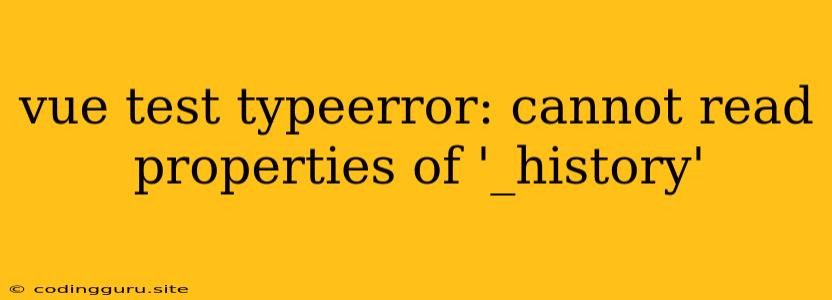Troubleshooting "TypeError: Cannot Read Properties of '_history' of undefined" in Vue Tests
Facing the "TypeError: Cannot Read Properties of '_history' of undefined" error while running your Vue tests can be frustrating. This error usually indicates that your tests are attempting to access the browser's history object before it has been properly initialized.
Here's a breakdown of the issue, common causes, and effective solutions to get your Vue tests running smoothly.
Understanding the "TypeError: Cannot Read Properties of '_history' of undefined" Error
This error message pops up when your test code tries to interact with the browser's history object, represented by window.history in JavaScript, before it has been set up correctly. The _history property is an internal part of the window.history object, so accessing it directly can cause problems.
Common Causes of the Error in Vue Tests
Let's explore some common scenarios that might trigger this error during Vue testing:
- Testing Components That Interact with History: If your Vue component uses functionalities like
$router.push,$router.back, or$router.replace, which manipulate browser history, you need to ensure that the history object is available to your test environment. - Using Mocks and Spies: If you're mocking or spying on router functions in your tests, make sure you're handling the history object correctly. If you're mocking
$router.pushor$router.back, you need to simulate the behavior of these methods, including how they interact with the history object. - Using Libraries Like Vuex: Libraries like Vuex often use the browser history to store and retrieve data. If your tests rely on Vuex actions or mutations that involve history manipulation, you might encounter this error if the history object is not set up properly.
Solutions to Fix the Error
-
Using a Test Runner with Browser Support:
- Jest with
jsdom: Jest, a popular JavaScript testing framework, offers a virtual DOM environment throughjsdom. This allows you to simulate a browser environment for your tests without requiring a full browser. However, ensure your tests aren't relying on features that directly require a real browser. - Karma and Browserstack: Karma, another popular test runner, integrates with browser testing services like Browserstack, which provide actual browser environments for running your tests. This is a good option if you need to test your Vue application in various real browsers.
- Jest with
-
Mock the Router and History Object:
- Mock
$routerand$router.push: Use a mocking library likejest-mockto create mock instances of your Vue router. You can then control how these mocked functions interact with the history object. - Manually Simulate History Changes: Implement your own logic to simulate history changes within your tests. This might involve manually updating variables or objects that represent the history state.
- Utilize
pushStateandreplaceState: The browser'swindow.historyobject offers methods likepushStateandreplaceStateto manipulate the history stack. If you need more direct control, you can directly use these methods within your tests.
- Mock
-
Configure Your Test Runner:
- Check Browser Environment Setup: If you're using a test runner with browser support, ensure it's properly configured to provide a browser-like environment. This might involve configuring specific browser options or using tools that mimic browser functionality.
- Avoid Using
window.historyDirectly: Avoid directly accessingwindow.historywithin your tests. Instead, rely on the functionality provided by your router library, mocks, or simulated history methods.
Example: Mocking $router.push for a Vue Component
Here's a simplified example illustrating how to mock $router.push for a Vue component that uses browser history navigation:
import { shallowMount } from '@vue/test-utils'
import MyComponent from './MyComponent.vue'
import { createRouter, createWebHistory } from 'vue-router';
describe('MyComponent', () => {
let wrapper;
beforeEach(() => {
const router = createRouter({
history: createWebHistory(),
routes: [
// Your routes...
]
});
wrapper = shallowMount(MyComponent, {
global: {
plugins: [router],
}
});
});
it('should navigate to a new route when the button is clicked', () => {
const button = wrapper.find('button');
expect(button.exists()).toBe(true);
// Mock $router.push
wrapper.vm.$router.push = jest.fn();
// Simulate button click
button.trigger('click');
// Check if push was called with the correct route
expect(wrapper.vm.$router.push).toHaveBeenCalledWith('/new-route');
});
});
Kesimpulan
The "TypeError: Cannot Read Properties of '_history' of undefined" error occurs when your Vue tests attempt to access the browser history object before it is properly initialized. The key to solving this is to ensure you are either using a test environment that provides a browser-like history or properly mocking the history object and router functions. By implementing the solutions outlined above, you can effectively fix this error and write robust tests for your Vue applications.