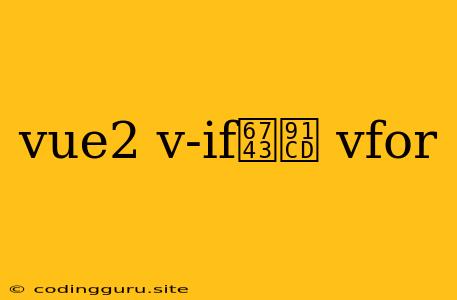Mastering Vue.js Conditional Rendering: Combining v-if and v-for for Optimal Performance
Vue.js offers powerful tools for building dynamic and interactive user interfaces. Two essential directives, v-if and v-for, play a pivotal role in rendering elements conditionally and iterating over data, respectively. This article delves into the intricacies of combining v-if and v-for for efficient and optimized rendering in Vue.js applications.
Understanding the Challenges
You might be tempted to use both v-if and v-for together to filter elements during iteration. However, it's crucial to understand the potential pitfalls of this approach. When a v-if directive is placed within a v-for loop, Vue.js iterates over all the items in the array, even if they are later filtered out by the v-if condition. This can lead to performance issues, especially when dealing with large datasets.
Optimizing with v-if and v-for
1. Filtering Before Iteration:
The most efficient solution is to filter the data before passing it to the v-for loop. By pre-filtering the array, you ensure that only relevant items are iterated over, significantly improving performance.
-
{{ item.name }}
In this example, the filteredItems computed property filters the items array based on the isActive property, ensuring that only active items are rendered.
2. Using v-if Outside the Loop:
If you need to conditionally render the entire list based on a condition, place the v-if directive outside the v-for loop. This approach allows Vue.js to entirely skip the rendering of the list if the condition is not met.
-
{{ item.name }}
This code snippet will only render the list if the showList variable is true.
3. v-for in a Template Ref:
For complex scenarios with nested v-for loops and multiple conditions, consider using a template ref to encapsulate the iterative logic. This approach provides more flexibility and control over rendering logic.
-
{{ subItem.name }}
In this example, the template ref encapsulates the nested v-for loops and the conditional v-if directive, making it easier to manage the rendering logic.
Understanding v-if's Performance Impact
The v-if directive adds a small performance overhead to your application. While it is generally efficient for small datasets, it can be noticeable when dealing with large lists. Consider using the techniques outlined above to minimize the impact of v-if on your application's performance.
Conclusion
Combining v-if and v-for effectively requires careful consideration. By understanding the potential performance impacts and employing best practices, you can ensure that your Vue.js applications remain efficient and responsive. Always prioritize filtering data before iteration, using v-if outside the loop when appropriate, and leveraging template refs for complex scenarios. This approach will optimize your conditional rendering, resulting in a smoother and more performant user experience.