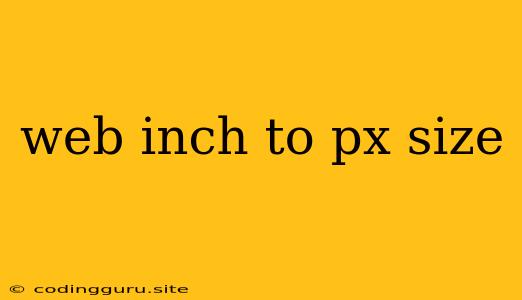Converting Web Inches to Pixels: A Practical Guide
Have you ever needed to convert inches to pixels for your website design? It's a common challenge when working with print designs, screen resolutions, and various device sizes. Understanding the conversion process is crucial for achieving consistent and visually appealing layouts across different platforms. This guide will walk you through the fundamentals of web inch to pixel conversion, helping you confidently translate measurements for your digital projects.
What are Web Inches and Pixels?
Web inches refer to the unit of measurement used for print designs, often employed in tools like Adobe Photoshop or Illustrator. They represent a physical dimension, typically based on a standard 300 dots per inch (DPI) resolution.
Pixels are the tiny dots that make up a digital display. Each pixel represents a single point of color on your screen. The number of pixels displayed per inch determines the screen's resolution, often expressed as DPI or PPI (pixels per inch).
Why Convert Web Inches to Pixels?
Converting web inches to pixels is essential for:
- Ensuring accurate website layouts: When designing for the web, you need to understand how your elements will appear on different screens with varying pixel densities.
- Maintaining consistency across devices: Different devices have different screen resolutions, so converting inches to pixels helps ensure that your design looks consistent across laptops, smartphones, and tablets.
- Working with responsive design: Responsive design adjusts to different screen sizes, and converting inches to pixels allows you to create flexible elements that scale appropriately.
How to Convert Web Inches to Pixels: The Formula
The conversion formula for web inches to pixels is:
Pixels = Inches * Resolution (DPI)
Here's how to apply this formula:
- Determine the target resolution: Identify the DPI you're aiming for. Common web resolutions include 72 DPI, 96 DPI, and 144 DPI. You can also use the actual DPI of your target device.
- Multiply the inches by the DPI: For example, if you have a 2-inch wide design element and your target resolution is 96 DPI, the calculation would be: 2 inches * 96 DPI = 192 pixels.
Tips for Accurate Web Inch to Pixel Conversion:
- Use a pixel density calculator: Many online tools are available to help you convert inches to pixels quickly and accurately. These calculators factor in different DPI values and screen resolutions.
- Consider device-specific DPI: Different devices have different pixel densities. For example, a typical iPhone might have a DPI of 326, while a high-resolution desktop monitor might have a DPI of 275.
- Experiment with different resolutions: Test your design at different DPI values to see how it looks on various devices. This helps ensure your layout is responsive and visually consistent.
Example: Converting a Logo Design
Let's say you have a logo designed in Photoshop at a resolution of 300 DPI and a size of 3 inches wide by 2 inches tall. You want to convert this logo to pixel dimensions for use on your website.
- Target Resolution: You decide to target a common web resolution of 96 DPI.
- Width Conversion: 3 inches * 96 DPI = 288 pixels.
- Height Conversion: 2 inches * 96 DPI = 192 pixels.
Therefore, the logo should be 288 pixels wide by 192 pixels tall on your website.
Conclusion
Converting web inches to pixels is crucial for creating consistent and visually appealing websites across different devices. By understanding the conversion formula and utilizing available tools, you can ensure that your designs translate seamlessly from the design stage to the web. Remember to consider the target resolution and experiment with different DPI values to achieve optimal results.