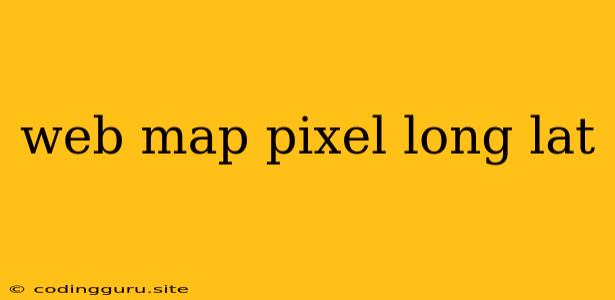Understanding Web Maps and Pixel Coordinates: A Guide to Longitudes and Latitudes
Web maps are everywhere. From navigating to a new restaurant to exploring a distant planet, these interactive digital maps have become an integral part of our online experience. But have you ever wondered how these maps work behind the scenes? How do they transform the vastness of our planet into a manageable grid on your screen? The answer lies in the concept of web map pixels, longitudes, and latitudes.
What are Web Map Pixels?
Just like the pixels that compose the images on your screen, web map pixels represent the smallest unit of space on a digital map. Each pixel corresponds to a specific location on the earth's surface, expressed in terms of longitude and latitude. These coordinates are crucial for accurately displaying geographical information on your web map.
Longitudes and Latitudes: Earth's Grid System
Imagine a grid drawn across the Earth, with lines running vertically and horizontally. The vertical lines, called longitudes, are imaginary circles running from the North Pole to the South Pole. The prime meridian, passing through Greenwich, England, is the starting point for measuring longitudes. Each longitude is measured in degrees, ranging from 0° (prime meridian) to 180° east or west.
The horizontal lines, called latitudes, are imaginary circles parallel to the equator. The equator, the widest circle around the Earth, is designated as 0° latitude. Latitudes are measured in degrees, ranging from 0° (equator) to 90° north or south.
How do Pixels relate to Longitudes and Latitudes?
When you zoom in on a web map, you are essentially increasing the number of pixels that represent a given area of the Earth. This means that each pixel covers a smaller geographical area, allowing for more detailed mapping. To understand how this works, think of a digital map as a giant grid with each cell representing a pixel. As you zoom in, the grid becomes finer, resulting in more cells (pixels) per area.
Now, imagine this grid overlaying the Earth's longitude and latitude system. Each cell (pixel) in the grid corresponds to a specific latitude and longitude value. By knowing the longitude and latitude of a particular point, you can determine the corresponding web map pixel.
The Importance of Pixel Coordinates
Web map pixels are essential for:
- Displaying data accurately: By associating longitudes and latitudes with pixels, we can ensure that features on the map are located correctly.
- Interactive features: When you click on a location on a web map, the software uses pixel coordinates to identify the corresponding geographical location.
- Data analysis: By analyzing the distribution of pixels with specific values, we can gain insights into spatial patterns and relationships.
Tips for Working with Pixel Coordinates
- Use a mapping library: There are various libraries, such as Leaflet and OpenLayers, designed to work with web maps and pixel coordinates. They simplify the process of converting longitudes and latitudes into pixel values.
- Understand the projection: Different projections distort the shape of the Earth, affecting the accuracy of pixel coordinates. Choose a suitable projection for your specific mapping needs.
- Consider zoom level: The zoom level impacts the size and resolution of pixels. Higher zoom levels provide more detail but require more processing power.
- Use tools: Online tools and APIs allow you to convert longitudes and latitudes into pixel coordinates and vice versa.
Conclusion
Understanding the relationship between web map pixels, longitudes, and latitudes is key to developing and interacting with web maps effectively. By using mapping libraries, considering projections, and choosing appropriate zoom levels, you can work efficiently with pixel coordinates and create insightful visualizations of the Earth's surface.