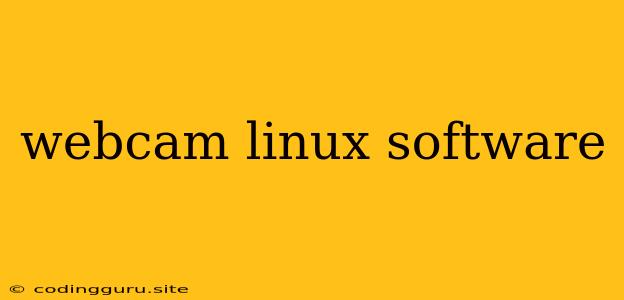Webcam in Linux: A Comprehensive Guide to Capture and Stream
Linux, known for its open-source nature and flexibility, offers a wide array of options for utilizing your webcam. Whether you're looking to video chat, record a presentation, or stream gameplay, finding the right webcam linux software is crucial. This guide will delve into the world of webcam linux software, exploring various tools and their features, helping you choose the perfect match for your needs.
Why Choose Linux for Webcam Use?
Linux provides a robust environment for webcam usage, offering:
- Free and Open Source: Numerous webcam linux software options are available for free, allowing you to customize and modify them to suit your requirements.
- Flexibility and Customization: Linux's command-line interface grants you granular control over your webcam settings, enabling precise adjustments for optimal performance.
- Community Support: A vibrant community of Linux users provides extensive support and resources, ensuring you can find solutions to any webcam related issues.
Top Webcam Linux Software Options
Let's explore some popular webcam linux software options:
1. Cheese
- User-friendly graphical interface: Cheese provides a straightforward interface with intuitive controls for capturing photos and videos.
- Built-in effects and filters: Enhance your visual content with fun effects and filters, making it a good choice for casual webcam use.
- Easy sharing options: Share your captures directly to social media or other platforms.
2. Guvcview
- Powerful command-line utility: Guvcview allows for fine-grained control over your webcam settings, making it ideal for advanced users.
- Real-time video preview: View your webcam feed in real-time, making it suitable for debugging and configuring your camera.
- Supports various video formats: Capture and save videos in a range of formats to suit your needs.
3. Kdenlive
- Professional video editing software: Kdenlive offers a comprehensive feature set for editing your webcam recordings, including transitions, effects, and color correction.
- Time-based editing: Precisely edit your video clips with its intuitive timeline interface.
- Multiple track support: Combine video and audio tracks from different sources for complex editing.
4. OBS Studio
- Live streaming powerhouse: OBS Studio is a popular choice for streaming gameplay, presentations, or any other live video content.
- Versatile capture options: Capture your webcam, screen, or other inputs seamlessly.
- Customizable streaming settings: Control your stream quality, resolution, and bitrate for optimal performance.
5. Zoom
- Popular video conferencing software: Zoom is widely used for video calls, meetings, and online conferences.
- Easy integration with Linux: Zoom provides a dedicated Linux client for smooth operation.
- Feature-rich platform: Includes screen sharing, virtual backgrounds, and other functionalities for productive video communication.
Setting up Your Webcam in Linux
- Verify Hardware Compatibility: Most webcams are compatible with Linux. Check your webcam's manufacturer website for specific Linux driver information.
- Install Webcam Software: Choose the webcam linux software that best suits your needs and install it using your distribution's package manager.
- Configure Webcam Settings: Access your chosen software's settings and adjust resolution, frame rate, and other options to optimize video quality.
- Test Your Webcam: Run a test call or recording to ensure your webcam is functioning correctly.
Troubleshooting Common Webcam Issues in Linux
- Camera not detected: Ensure your webcam is properly plugged in and your system recognizes it.
- No picture or blank video: Check if your webcam is enabled in your software's settings.
- Low video quality: Experiment with different resolutions and frame rates to find the best balance for your system.
Conclusion
Linux provides a rich environment for utilizing your webcam, offering a variety of free and open-source webcam linux software options. By exploring different tools and understanding their features, you can find the perfect solution for capturing photos, recording videos, video conferencing, or live streaming. From the user-friendly Cheese to the powerful OBS Studio, you can choose the webcam linux software that empowers your creative and communication endeavors.