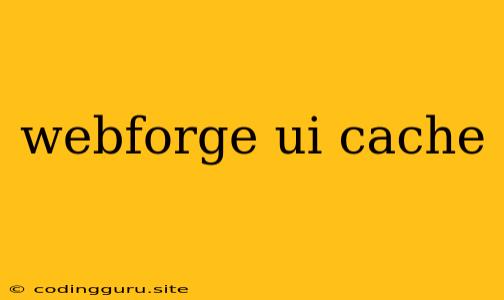Optimizing Your Webforge UI Performance with Caching
In the realm of web development, user experience is paramount. A sluggish website can deter visitors and negatively impact engagement. One critical factor influencing website performance is the efficient management of data retrieval and delivery. This is where web caching comes into play, offering a potent solution to optimize your Webforge UI and provide a seamless experience for your users.
What is Web Caching?
Imagine a library with countless books. Every time someone needs a specific book, they have to search through the entire collection. This is inefficient, especially for popular books. To streamline this process, libraries often maintain a separate section for frequently requested books. This dedicated space acts as a cache, storing the most popular titles for quick access.
Similarly, web caching involves storing copies of frequently accessed web content, like web pages, images, and scripts, in a temporary location closer to the user. When a user requests a cached resource, the server serves the cached copy instead of fetching it from the original source. This significantly reduces the time required to deliver content, leading to faster load times and a smoother user experience.
How Caching Benefits Your Webforge UI
Web caching offers several advantages for enhancing your Webforge UI:
-
Faster Load Times: Caching reduces server load and network latency by serving cached content directly from a local server, resulting in faster page load times. This translates to improved user satisfaction and reduced bounce rates.
-
Reduced Server Load: By serving cached content, you lessen the burden on your backend servers, allowing them to focus on handling dynamic requests and database operations. This ensures a more stable and responsive website even during peak traffic periods.
-
Lower Bandwidth Usage: Caching reduces the amount of data transferred between the server and the user, thereby lowering bandwidth consumption. This is particularly beneficial for mobile users who often have limited data plans.
-
Enhanced User Experience: Faster load times and improved performance lead to a more enjoyable user experience. Users are more likely to stay on your website, explore its features, and interact with your content.
Implementing Caching in Your Webforge UI
Several caching mechanisms can be employed to optimize your Webforge UI:
-
Browser Caching: This is the most basic form of caching, where web browsers store copies of frequently accessed resources locally. This significantly reduces the time required to reload pages with static content. You can control browser caching using HTTP headers like
Cache-ControlandExpires. -
Server-Side Caching: This involves caching frequently accessed data on the server, such as database queries or API responses. Popular caching systems like Redis and Memcached can be integrated into your Webforge UI to provide fast access to frequently used data.
-
Content Delivery Networks (CDNs): CDNs distribute content across multiple geographically distributed servers, ensuring faster delivery to users around the world. By caching content at the edge, CDNs significantly reduce network latency and improve website performance.
-
Webforge UI-Specific Caching: Webforge UI provides specific mechanisms for optimizing data rendering and UI updates. These caching mechanisms can be leveraged to improve performance and reduce the time required to display data in your Webforge UI.
Tips for Effective Caching in Webforge UI
- Cache Frequently Accessed Content: Identify the most frequently requested resources and prioritize caching them to maximize the benefits.
- Use a Cache-Control Header: Define appropriate cache settings using
Cache-Controlheaders to control how long resources are cached and when they are refreshed. - Invalidate Caches: Ensure you have a mechanism to invalidate cached content when underlying data changes to maintain data integrity.
- Monitor Cache Performance: Track cache usage and identify any bottlenecks or inefficiencies. This will help you optimize your caching strategy for maximum performance.
Example: Caching a Webforge UI Component
Consider a Webforge UI component that displays a list of products from a database. By caching the results of the database query, you can significantly improve the performance of this component.
// Cache the product data using Redis
const redis = require('redis');
const client = redis.createClient();
async function getProducts() {
// Check if the data is cached
const cachedProducts = await client.get('products');
if (cachedProducts) {
return JSON.parse(cachedProducts);
} else {
// Fetch data from database
const products = await fetchProductsFromDatabase();
// Store data in cache
client.set('products', JSON.stringify(products), 'EX', 3600); // Cache for 1 hour
return products;
}
}
In this example, the getProducts function checks if the product data is already cached in Redis. If found, it retrieves the data from the cache. Otherwise, it fetches the data from the database, stores it in Redis, and returns it.
Conclusion
Web caching is an essential technique for optimizing the performance of your Webforge UI. By implementing caching strategies like browser caching, server-side caching, and CDNs, you can significantly improve website speed, reduce server load, and deliver a seamless user experience. By following best practices and monitoring cache performance, you can ensure your Webforge UI is responsive, efficient, and engaging.